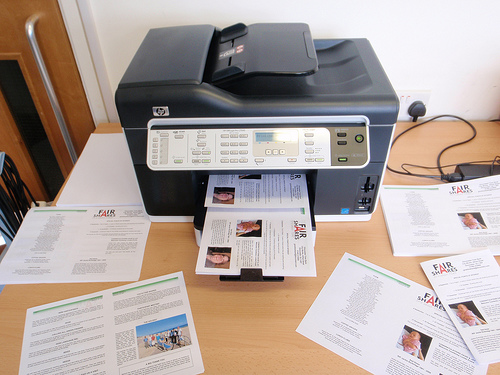
Rochelle from Scripture Adventures sent me the link to this fascinating article today. Maybe you all know this, but I certainly didn’t:
MILWAUKEE – Here’s a way you might save $20 this year: Change the font in the documents you print.
Because different fonts require different amounts of ink to print, you could be buying new printer cartridges less often if you wrote in, say, Century Gothic rather than Arial. Schools and businesses could save thousands of dollars with font changes.
Data on the subject from Printer.com, a Dutch company that evaluates printer attributes, persuaded the University of Wisconsin-Green Bay to make a switch. Diane Blohowiak, coordinator of information-technology user support, has asked faculty and staff to use Century Gothic for all printed documents. The school also plans to change its e-mail system so it uses Century Gothic.
“The feedback we’ve gotten so far has been positive,” she said. “Century Gothic is very readable.”
The school of 6,500 students spends about $100,000 per year on ink and toner cartridges. Although students and staff can change the default font to something more ink-intensive, Blohowiak said the university expects to save $5,000 to $10,000 per year with the font switch.
When Printer.com tested popular fonts for their ink-friendly ways, Century Gothic and Times New Roman topped the list. Calibri, Verdana, Arial and Sans Serif were next, followed by Trebuchet, Tahoma and Franklin Gothic Medium. Century Gothic uses about 30 percent less ink than Arial.
The amount of ink a font drains is mainly driven by the thickness of its lines. A font with “narrow” or “light” in its name is usually better than its “bold” or “black” counterpart, said Thom Brown, an ink researcher at Hewlett-Packard Co., the world’s top maker of printers.
Also, serif fonts — those with short horizontal lines at the top and bottom of characters — tend to use thinner lines and thus less ink than a “sans serif” counterpart.
photo by Renway2007

If you do frequent printing, even if it’s just text, I would suggest investing in a small laser printer. Toner lasts much longer than ink, especially for home use. The quality is just as good, if not better, for most average documents. They really are coming down in price now. I’ve seen a small color laser for like $250. At $30-$50 a pop per ink cartridge, it doesn’t take long to see your savings. I didn’t have to change the toner in my black and white laser for 5 years.
That’s REALLY interesting! And it’s definitely something I never would have considered in the big realm of saving money. Fascinating! Thanks for sharing!
@Lisa, you change the font within the documents you print; it’s not on the printer. So if you do documents in Microsoft Word a lot, you would change the font within Microsoft Word.
Crystal, this is one of my favorite tips ever! My husband has a consulting business and I print out reports and billing all day long. This will save us a couple hundred bucks a year. Thanks for the head’s up!
@Lisa: Change the font on documents that you create in Word, Excel, etc. You won’t be able to change fonts of coupons and other things you print that you’ve downloaded online.
Ok, call me stupid, but I’ve looked everywhere on my printer, and in the printer properties and I can’t find where I change the font. HELP!
I bought a color laser printer on Black Friday for about $100 bucks because it was going to cost just about that much for me to replace my ink cartridges. I haven’t had to change toner once and there is still a lot of life left in them! It goes a LOT further than regular inkjet cartridges do! With the coupons I’ve printed using it, it’s paid for itself more than once! I’d HIGHLY reccomend the Samsung CLP 315W! It prints way faster too! 🙂
It makes sense of course, but I never thought about the implications. On a slightly different venue – can you suggest a good place for computer ink? My printer uses HP inks and each cartridge is $$. Looking for inks is sort of like being in the market for cell-phone companies.
The article also specifically states that many of these fonts take more space on the page and therefore you use more paper. I don’t know which would be more economically sound, but I have heard (don’t know from my own research) that the paper usage is harder on the earth than the toner…..
Here is a free font that is called Eco Font. The free download is at the bottom of the article.
http://www.theregister.co.uk/2008/12/23/spranq_ecofont/
SAVE PAPER
&
RECYCLE YOUR MAIL!
Here is another way to save.
Print on the back page of your letters, junk mail, or any paper that has enough space for you to print on.
We all get junk mail in our mailboxes and some of these junk mail or letters are printed on just one page leaving the back part blank.
I’ve also used the back of calendars as well as my bills (usually the irrelevant pages).
Always remember to scratch out your personal information that might be on the letter. You don’t want coupons with your name and address on the back 🙂
since we bought new computers with windows vista on them, i havent been able to change my ink settings to draft or black & white.
ive resigned myself to printing wonderful looking full color dark ink coupons.
maybe this font thing will help a bit.
@Rachel, You should be able to change the font…maybe there is a help forum somewhere. We now have Windows 7 and I’m pretty sure we can change our fonts. We hated Vista.
I just recently discovered Costco will refill your ink cartridges for about 7 dollars. I was always just going out and buying new cartridges which were about 25 bucks every time.
I know how to change the fonts in my email and on documents that I type, but how can you change fonts on a website or for a coupon before you print? I tried it with this site and cant find anything in the printing preferences that would let me change fonts. My favorite font for personal use is Comic Sans MS, it’s fun!
I’m a graphic designer, and this article doesn’t necessarily make sense. On one hand, it says that sans serif fonts use up more ink, and then it recommends a bunch of sans serif fonts except for Times New Roman.
Interesting, nonetheless…
My printer actually prints coupons better on draft mode. On normal print, the bar code lines seem to close together & I always print in black. I save my 1/3 or 2/3 pages for when I just need to print 1 or 2 coupons, or I use it for grocery lists also. I’ve found a couple of good sellers on ebay where I can get ink cartridges (genuine HP) for quite a bit less than in the stores & it’s always free shipping.
I use a laser printer, and it goes through ink so much less frequently than an ink jet. We were looking for a replacement part on our laser printer and I found the same printer at a thrift store for $5. I took it home for the part and found out it had an ink cartridge in there, too! Great deal for 5 bucks!
I print all my coupons in “draft” and have never had a problem scanning them. The only problem I’ve ever had is using too many coupons and the cashier needs an override.
@Jettsmom,
I also print all my coupons in “draft” and have also never had a problem with them scanning.
@Jettsmom, How do you get your coupons to print in ‘draft’?
@Carrie, You can go to your control panel – printers – and change the print quality and color so they will always print in black & white and draft. You just have to remember to change it back when you print some thing else. My husband changed all my defaults a while ago (since he used to work in copier business). It helps a lot.
@Angela,
Thanks Angela, Carrie that’s what we do. We always have our printer sent to black and white, draft quality. If I want something to print in better quality or in color, I go back in and change it. Sometimes, you can do it when the print screen comes up, go into properties and change it. It will only work during the current document. Going in through control panel, you’ll have to change it back when you are finished. I hope this made sense.
@Carrie,
Easiest way to change it that I know of is
File: Print
Settings- Ink should be on normal. Use the drop box and click draft settings. Click ok should take you back to the print box. Just click the close button. Then next time you print, should be in draft mode. 🙂
@Challice, Thanks for the info, Angela and Challice!
@Carrie,
Looks like you’ve gotten a couple of responses already. Thanks Angela and Challice for the help.
Century Gothic is my favorite font! For the win! 😀
That’s pretty interesting…I’d never thought of it before either! I don’t do a lot of printing, so my savings would be fairly insignificant, but this is a great idea for schools and offices.
Wow awesome!
We saved about $100 a year just by getting a laser printer. We print so much that it was totally worth it.
I did some readability testing on signs about 5 years ago and Century Gothic was reported to be the most readable. I’ve always used it since– now I know I’m saving ink too!
I read somewhere that there is a font that was designed specifically to save ink. I can’t remember the name, but it has tiny little dots of white in the lines of the font, so it reduces the amount of ink. Kinda like whipped butter!
@Elizabeth,
I think that Spranq eco sans is the font that you are referring too. This can be used in Word. http://www.ecofont.com/en/products/green/font/download-the-ink-saving-font.html
Yeah I didn’t know this either but apparently it’s the TOP story on Yahoo
I have noticed I am going through more ink now that I am printing coupons. I only print what I know I will use but still go through ink fast. When I talked to the printer IT people, they stated that even though the printer cartridge says it will print 500 pages, it won’t print 500 pages of coupons. Reason is because coupons use so much ink making the bar codes, pictures etc. I have also changed my print mode to draft like Amy but is there any other ink saving tips for printing coupons others might have?
Be careful printing coupons with draft. Sometimes it makes the barcode quality poor and it won’t scan at the store. Several stores now have a policy that if a computer coupon won’t scan then they won’t accept it.
I print my coupons on draft mode, on scrap paper, and have never had any problems with them. If you know the coupon has an ad at the bottom, feed it half sheets, if your printer will take them.
I’ve had that problem too. I’ve learned to just leave it in regular mode.
Also, I also usually leave my printer in double-sided mode, which saves A LOT of paper on regular print jobs. However, I have to remember to switch it back before I print my coupons.
Oh, I meant to also say that when I print out just 1 coupon per page, I use the remaining 2/3 of the page for grocery lists, or for my children’s drawing paper. I just wish there was a way to opt out of the advertisements that print on the remaining portion of the page.
@Laura, Here are the three things I do.
1. I always print my two copies of each coupon on the same page. I usually start with a full page to make sure of where on the page the coupon prints. I then take the paper out, reverse it and put it back in for the second copy. In other words, if the coupon prints at the top, once it’s done, I take it out, turn the paper upside down and put it in again so the ‘top’ is now blank for the second coupon.
2. I’ve also learned the sound my printer makes when it is finished printing a coupon and is about to print advertising afterward. When it does that, I click on ‘cancel printing’ on the printing tab that comes up whenever my printer is printing. This stops the printing right away so I still hav the majority of the page blank for future prints.
3. Last, I always cut the coupons out in such a way that I have rectangular shapes (about 1/3 of the paper left) for future coupons (since about three coupons fit per page). I save these rectangular shapes for coupons I know will print at the top of the page. Also, when a coupon prints at the top of the page and has advertising after it, the coupon prints on the small rectangular leftover paper and then the printer stops (right when the advertising would start) because it has run out of paper.
I will now change my font (it will be hard to give up Ariel though) and I’m going to e-mail this site to my neighbor who is on our county’s school board to see if this could be one small way our school board could save money!
I also like using century gothic because it makes the letter “a” look more like a hand printed “a” w/o the little thing on top.
I print in draft mode too. Makes my ink last a lot longer!
@Amy, I use draft mode whenever possible too.
Wow, never occured to me to change fonts…Will have to conduct our own study at home since we are almost ready to put a new cartridge on our printer.
Yes, different fonts can save money on printer ink. But you have to watch page position b/c some of these suggested fonts are slightly larger and may cause your work to go to the next page, effectively wasting paper.
Need to do both – save ink and save paper! Saving on ink may not be much of a savings if you’re spending more on paper. Also, the environmental impact of wasted paper is significant.
Wow! I didn’t know this either – truly fascinating!
It’s funny too as it never even crossed my mind that you could save money by changing font styles on the computer – it’s not often a truly meaningful money saving tip totally blows me away!