
Guest post by Laura from Unpunctuated Life
I use technology to help me keep track of my coupon stash. I have a coupon organizer that is divided into categories that work for me, including a “using now” section, but sometimes I found myself in the grocery store confronted with an unadvertised sale and having to dig through my entire file to figure out whether or not I had a coupon for that item. I decided it would be a good idea to keep an inventory of my coupons and figured out a way to make it work!
When I began using a smart phone, I discovered a site called Evernote.com that allows me to edit documents and sync them among multiple devices (computer, phone, tablet, etc.). I created a document entitled “Coupon Inventory” and divided it into the same categories as my coupon organizer. Under each heading, I keep a bulleted list of each coupon I have, when it expires, and whether or not I have multiples.
In addition, I created a category for e-coupons, since I tend to forget what I have loaded onto my shopper cards. This also saves me paper, because I used to print out a list of my e-coupons each time I went to the store.
Once a week or so, when I’m organizing my physical coupons, I also pull up my document and make sure I have deleted any coupons that have been used or have expired, and I add any coupons I have recently clipped or printed. When I pull it up on my phone, the document looks like this:
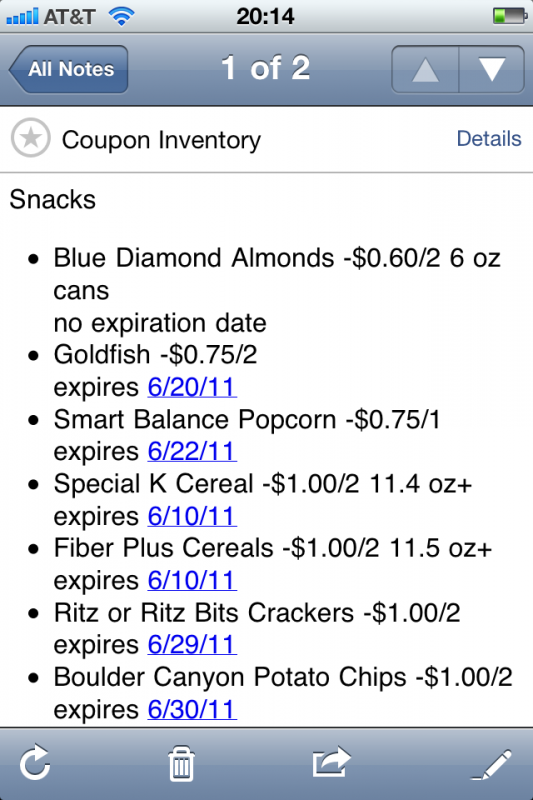
Using this technology, it is so easy to view my coupon inventory even in the middle of the grocery store! If I see a coupon listed under a given category, I know that I can flip to that tab in my coupon organizer and find it there waiting for me to use. This has really helped me capitalize on deals I hadn’t known about ahead of time or hadn’t planned on using.
Laura is a young wife who recently moved to a new city with her husband and is looking to find work in the non-profit world. She enjoys hiking, reading, and finding a good bargain. Laura blogs at Unpunctuated Life about cooking, saving money, and learning about life in general.

I love this idea of using EverNote and simplifying couponing. Is the guest post author available to link up her worksheets or even paste them into a Google Doc that is marked public? It would be great to see the steps in a tutorial with additional information, above and beyond a few screen shots. Great info!
For me, it would just be more work than it is worth. I have all of my coupons clipped sort of (ones from an insert that are the same catergory, I just cut out as a strip) and filed in my box. I have them broken into categories (and hot ones in the front of each category) so it does not take me long at all to look for and find a coupon. Then if I am good (sometimes I am just too busy and admit I will recycle them), I take out expired ones to send to overseas military.
Thats an awesome idea! I do the same thing, but on paper. I draw up a list of coupons, their expiration dates, etc. and leave it in my purse so its always with me. I never thought to use my phone for that. Its so much more convenient (especially to edit!) Thanks for the idea 🙂
I wonder if there is a way to capture this information with a QR code using your phone’s camera? Basically just scan the code on the coupon when you clip it? My husband suggested this to me a few months ago (he’s always coming up with these ideas) but no clue how you would make it work.
I use dropbox for work in my IPad. It is easy to use but could get complicated depending on what you want to do (and it could do a lot). I am going to try Evernote.
I don’t have time to enter in coupon info with a sweet little baby to take care of! It is a lot to just get them clipped and then into my binder. But I really do appreciate the info on Evernote & I would love to hear more about ways to use Evernote (and another app called Dropbox!) to organize. They have really good reviews in the iTunes store but I want to be sure I will use them before I download them to my phone and figure out how to work them.
I agree with a poster above. Good idea if you don’t mind entering everything. Seems like a lot of extra time to me. You have to factor that extra time into your savings. Then how much are you really saving (making) per hour by couponing? Great that it works for her though.
I saw that app, Shannon! When I found out I couldn’t scan my Qs to add them, I lost interest. I wish I knew how to make apps. I’d pay $5 easily for an app that just let me scan Qs to a list.
I recently got an iPhone and needed to look for a coupon app. I found one call Track My Coupons (I think it’s only in the apple app store, not sure about other smartphones). It allows you to search by name, category, date expired. It alerts you X amount of days before your coupons are to expire (you set the time period). You can enter them on a PC or a Mac and send them to your iPhone or iPad app. I paid the $1.99 for the app and it is seriously the best $2.00 I’ve ever spent! There is a free lite version too! Honestly, the only downfall to this app is that it won’t just scan my coupons for entry 🙂
I would have never thought to use Evernote for my Ecoupons! This is a fabulous idea 🙂
That is a great tip! I have heard of Evernote, but hadn’t used it before. Thanks! 🙂
I started using Evernote about a month ago and love it. It really comes in handy. I’m currently using it to keep track of all my Xmas lists 🙂
I just commented on a previous post about how helpful my iphone has been in getting great deals! I don’t know if I’m up for keeping track of all my coupons on the phone, but it’s neat to know that it’s possible – Thanks for sharing:)
I do the same thing. Well, almost. I actually use Google Docs. And I organize alphabetically. So when I compare with ads or in store sales, I can just scroll down and find out if I’ve got a coupon. I need to make or add the ecoupons to it too. It’s so hard to keep track of those! Droids (and all smartphones) are great for couponing!
Hi Jenn,
Can you send me a link of your google doc or post it here, so that I can see how you have done it? I am desperate to get organized since I do have a binder, that I hardly ever get to clean out and I have printed and clipped coupons all over the place, very unorganized! I would love to get better organized and have a list in hand. Do you also have a list of weekly inserts and what they are and when they expire?
Check your store too see if they have an app. I use the kroger app and love it. I pull it up when I walk in and check the list of coupons loaded to my card. I can also add or delete coupons as I walk around finding deals if needed. I don’t keep a list of my paper ones but I don’t have that many. Our local paper has no coupon inserts at all. And the state paper only has the smart source insert.
I really admire this idea, but I feel like it would make me do double the work rather than make it simpler. It makes a little more sense for e-coupons, but I have a hard enough time weeding out the paper ones in a timely fashion–can’t imagine I would really enter & delete them all too.
I agree. For the few extra deals I’d perhaps be able to score, logging all my coupons just wouldn’t be a good use of my time. The way I look at it is, if I can’t find a coupon for an item at the store, then I just don’t need it, because if I ordinarily bought the product, I would probably have a coupon.
I agree, way too time consuming! I would rather be spending the time with my kiddos 🙂
Hi Laura!
My husband and I just moved from Maryland to California for a non-profit youth ministry position. So we’re adapting to a new city and looking for good bargains too! I wish you luck in your search for work in the non-profit world! Thanks for writing!
Jessica