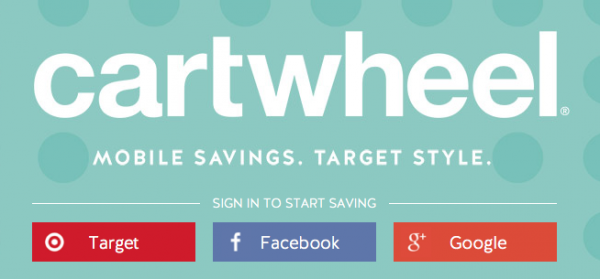 Have you used the Target Cartwheel app? It’s a FREE app you can download and use at checkout to save money on purchases at Target.
Have you used the Target Cartwheel app? It’s a FREE app you can download and use at checkout to save money on purchases at Target.
Here’s how it works:
1. Download the Target Cartwheel app. It’s free and available in the iTunes app store or an Google play. If you don’t have a mobile device, you can also connect your Facebook or Google+ accounts to Cartwheel and access the coupons that way.
2. Scroll through the offers to decide which offers you are interested in/think you’ll use. There are coupons available for groceries, fresh product, clothing, household items and more. The coupons are updated/changed regularly. There are specific brands offered as well as general purchases (see above: get 5% off any pumpkin purchase).
Tip: You can scan the bar code of any item you are planning to purchase to see if there’s a coupon available for it. Sometimes, you might not remember or realize that there’s a coupon available for an item, so it might be worth it to scan each and every item as you stick it in the cart.
3. At checkout, have the cashier scan the Target bar code on your device and it will take off all of the applicable coupons on your order. Note: You must scan the Target Cartwheel bar code after all other coupons are already taken off. You can combine Target Cartwheel coupons with other mobile coupons or printable coupons for more savings.
Tip: If you don’t have a device, you can print the barcode after you’ve added the coupons you plan to use to it and the cashier can scan this at checkout.
And that’s it! The Target Cartwheel app is another great way to stretch your hard-earned money… especially if you’re able to use it to save on items you were already planning to buy!
Do you use the Target Cartwheel app? If so, I’d love to hear your favorite tips and tricks for using it to get the best bang for your buck.
![]() {Note: This post is brought to you by Target. Read our disclosure policy here.}
{Note: This post is brought to you by Target. Read our disclosure policy here.}


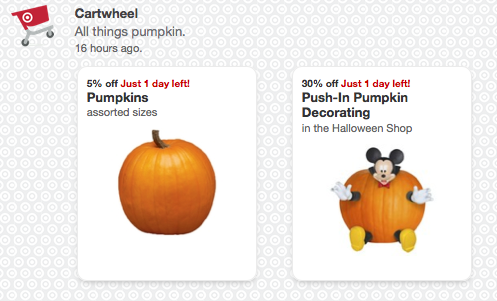
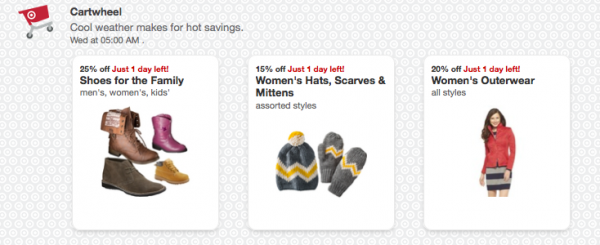
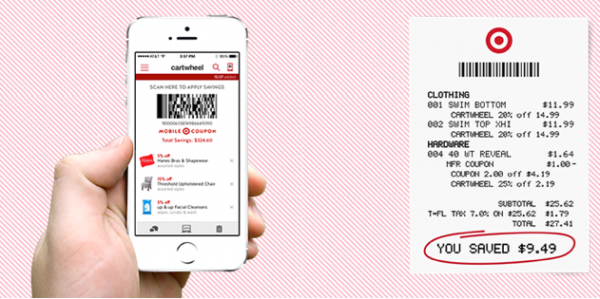
Is there any way to use Cartwheel for online shopping at Target? Thanks.
I’ve saved $75 since I downloaded the app about a year ago, so its worth it for me!!
I always do my shopping as usual, get the things I’m going to get no matter what, them just before checking out, I find a place to stop and scan everything in my cart with the scan feature
In the app. If there are savings on those items, BONUS, if not, I was going to buy them anyway. This doesn’t tempt
Me to buy things I don’t need just because there is an additional discount.
Such great advice!
My Target store is “coming soon” so I hope to get to try this out.
Does anyone have advice/experience with using Cartwheel and paying in cash? I’ve only just started using the app but my friendly cashiers have seemed unable to tell me the total with the Cartwheel discount applied. They’ve told me, “you won’t know the total until you swipe your card.” Sure enough the high total on the screen dropped to something close to what I was predicting as soon as I swiped my bank card. Since I typically pay for everything in cash, I’m wondering how the transactions would work…IF they would work…if you didn’t have a credit/debit card. Any tips are appreciated!!
I used to work at Target, and the total is supposed to change once they hit the key to go to the payment screen, your payment method should not matter. I would ask to speak to a manager.
I’ve saved almost $100 since downloading this app. It’s so easy to use and a great way to save at Target!
The widget is the best! No waiting for your barcode to load. Don’t forget to use your redcard for an extra 5% off!
The savings really do add up, so for me, this is definitely worth my time. I’ve been using Cartwheel for approximately a year & have saved $100 (just got a “congrats” notice from Cartwheel recently when I reached that amount). The best part is that this is all for products I was planning to buy anyway. As others have mentioned, Cartwheel can be used with manufacturer coupons & with Target coupons. I simply have the cashier scan the barcode on my phone, so there’s nothing to print. I’ve used the search & scan items feature too!
Thanks so much! It’s really helpful to have this explained, especially about using the wifi (so, it would work with an ipod, right?) and loading at home and printing the barcode.
There’s a “scan product” feature. When you’re done, cart loaded, pull over somewhere out of the way and scan all your products. It will tell you if there’s a cartwheel available and load it for you.
ALSO, make sure you jump through some of their hoops for the extra spots. I’m up to 22 available spots!
Can you explain to me what you mean by “spots”? I haven’t used the app yet and am trying to figure it all out before I try to use it. Thanks
When you sign up, you get something like 12 “spots” to load your favorite deals to. As you continue to use it, you earn extra spots. I’m not sure of the exact number you start with, but for instance, I just earned my last spot by using the app enough to have saved over $50. To earn some of the spots, I think they have you try out features on the app to familiarize yourself with it.
I have been using Cartwheel for months and I love it. Most of the discounts are 5% or 10% for things I use most, but I have been able to take advantage of discounts of up to 50% off items I would normally have bought anyway.
Now that I have a smartphone, I just have the cashier scan the barcode on my phone. But before I had my phone, I simply printed my barcode one time and left it in my purse. The barcode is the same each time. So if you don’t have a device to scan there, you can load your offers at home and have the cashier scan that same piece of paper with the barcode each time without printing a new one for every visit.
Hey Crystal!! Money Saving Mom taught me how to stack the cartwheel app discounts with all my other coupons, and as I’ve gained confidence and help teach others – Target remains a favorite! The money you save on QUALITY, and the superior customer service Target provides, just can’t be beat! Thank you for teaching me and thank you Target for making couponing adventures worthwhile
You can print out barcode from cartwheel or even mobile coupons then give to cashier to scan.
I do use Target Cartwheel and I love Target, but here is my problem… It seems like they have so many different ways to save, it gets super overwhelming to ever make a list! Between accepting manufacturer coupons, printing out Target coupons from the website, using Target mobile coupons (some of which you never even have unless you know to text them something specific), and Target Cartwheel, I’m always thinking I’m missing some other discount somewhere. I do love that you can stack all of those savings, but if anyone has tips on how to make it less overwhelming, I’d love to hear!
Yes! I so agree– the whole process is really complicated!
I think the process can be complicated sometimes but savings are often huge. I do my coupon planning once a week. I suggest going to the totally target website an using her ready made senarios. In my case I checkmall the sales on sat including groceries. I open a word doc and copy and paste all the deal options and that helps. So while it takes a bit of time I do all my shopping lists and coupon stuff at one time. Last week I got the hilshire farmes gourmet smoke sausage pazcks for sixty cents.
And…Target stores have free wifi so you are not using any data as long as you switch to their store wifi. I use the scan feature all the time. No matter what I go to Target for, I always find more to buy and just scan the bar code to see if there is savings. I love the Cartwheel app!
Thanks so much for this tip!