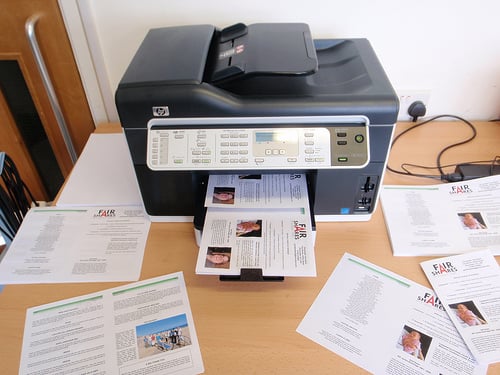
Feel like you’re going through paper and ink like water with all the coupons you print? Erica from EEEndeavors, emailed in some tips to help you save money on paper and ink:
Reuse Your Paper: Most commonly, three coupons will fit on one 8.5×11″ sheet of paper. If you only print one, clip off that coupon (as straight as possible) and re-insert to print an additional two coupons. If extra wording or graphics printed with your first coupon, make sure to flip to print on the other side.
Reuse Other Paper: Stop and think about how many papers are thrown away from school or the mail. If it has a blank backside, use it! To avoid confusion, it’s a good idea to “X” out the side that has writing but not a coupon.
Change Your Printer Settings: Change your printer settings to print in Grayscale (only uses black ink) and in Fast Draft mode (uses less ink and prints faster). You can always easily change these settings for when you need higher quality prints, but it is expensive and unnecessary when it comes to coupons.
Fill Your Own Cartridges: I don’t suggest this for color cartridges as I think it’s too risky, but it’s hard to fail if you’re just filling a black ink cartridge. It is messy, but practice makes perfect (and reading directions sure helps!). I paid $14 for my last refill kit, which is enough to fill an average of 20 ink cartridges. If you consider the cost of a factory refilled, generic cartridge (usually $12), this is a $226 savings!
For more helpful tips and ideas, check out Saving Money on Printer Ink and Save Up to $20 Per Year By Switching Fonts.
photo by Renway2007

I’m having trouble figuring out how to print coupons in black and white. When I print them, they always start printing automatically, I don’t ever get the option to change it from color>B&W. I’m using a Mac. Any suggestions? Thanks!
I came across a really good deal on ink for HP printers at Walmart and found out that they do this every new school year. They had double packs of black ink marked for $12 when they are normally marked $15 for one. I wasn’t to sure about the price on it and asked a sales associate and she said yes that is the right price and that they do that when ever the new school year starts. So we stocked up. I don’t know if they all do that but it is worth checking into.
I don’t know if anyone’s said this yet, but I’ve had problems with coupons I printed off using the fast draft setting before. Sometimes they won’t scan and at places like Harris Teeter if they don’t scan they won’t take them. Great tips, though!
I have an Canon printer, on Earth Day free refills, you can refill most cartridges but not Canon. Even Walgreen’s won’t refill Canon cartridges. Does anyone know any place that will?
I have a Brother all-in-one Ink Jet printer that I bought about 2 years ago for $50. I print anywhere from 10 to 20 pages a day, and I spend maybe $50 a year on all my ink, color and black. I just replaced by black for the first time this year. I get mine from inksell.com. I was skeptical at first b/c they were so cheap, but I have been very pleased with them. They did have an extra 10% off discount code recently and free shipping. And I got mine in like 3-4 days.
Oh, and just a warning, some printers will not print in black if the color cartridges are empty or missing!
Two ways I have saved money printing coupons is:
1) switch to a B&W laser printer. We bought a Samsung 2 years ago for $150 and have never been more pleased. Laser printers are coming down in price. Staples had one a few weeks ago for $39.99. We buy a high capacity ink cartridge every 5 or 6 months for $80 from Amazon. The Samsung we have is a relatively new model, so there are no remanufactured cartridges available yet. But once those become available, we should be able to cut that cost in 1/2.
2)Find sources for reusable paper. We were at a local museum that had had an event the weekend before. We noticed a case of flyers from the event sitting in the pile to recycle. My husband asked if we could have the paper. They agreed. We have been using the back side of the sheets to print coupons and “junk” on as well as give to the kids for coloring and schoolwork. Another example … My husband was at Office Depot printing some forms for work. The worker made a mistake on his order and threw the mistakes in the recycle bin. Again, he inquired and they happily gave him a copy paper box full of paper, most of it was clean.
We go to the store every 3 months or so and make a pick up.
We haven’t paid for paper in over a year using these methods.
We aren’t the most “green” family around, but we sure believe in reusing!
I did not get a chance to read all the suggestions on there (taking a break from studying) , but if you only install the black ink in your printer and have it set on grey scale, you can save a ton of money printing. You see, every time you print something whether black and white or color, they use color ink with it. I think it is because it brings out the resolution better. (personally I fee that it is a great way to sell more ink, since no matter how much color printing I had done, usually can get away with one color cartrage that I only install when I am printing color, I always seem to run out of both of them at the same time.) The stores in my area (North Virginia) will take black and white printed coupons. Sometimes they have a problem with scanning them, but they can always key in the number instead of scanning the number.
Good luck in saving money. I may take advantage of refilling my ink cartrages. If you wnat to get a great price on refilled cartrages, I go to http://www.ocinkjet.com where I can get ink cartrages for around $10 each. Free shipping on orders over $50, which is no problem for me.
Sherri
Some printers do not like it when you refill cartridges and it actually will cause them to not work properly. I know this to be a true of a lot of Lexmark printers and I ended up getting rid of the printer because even with a new cartridge it did not work properly any more. Just a heads up for those with Lexmark printers.
Or, just spring for a cheap black and white laser printer, and it will pay for itself quickly. I bought one 2 years ago for $100 after mail in rebate from Staples, and it STILL is on the original cartridge that came with the printer, and I print tons of internet coupons.
I always get paper free after mail in rebate from staples too.
I get my refills at Walgreens. You will notice on the back flap of the box you get your refill in that there is always a 50% off coupon for ink refill. I just keep using the end-flap coupon every time and get a new one with my new box. That way, my refill only comes out be $6.50
Another thing I do to save paper and ink is watch the coupon as it is printing. As soon as the actual coupon is finished, I hit the cancel button on my printer and thus get rid of all the extra “ad/sales” info that comes after it!
I read an article that said your font can save you printer ink. It stated that “Century Gothic and Times New Roman use significantly less ink than some of the more common fonts. It found that Century Gothic, for example, uses about 30 percent less ink than Arial.”
I alwaya stop the printer before it prints the pictures below the coupons. I simply wait for the coupon to print and hit the power off. It effectively stops the print and doesn’t waste the ink or paper to print the product below the coupon.
I save money by only printing out items that must be printed– like coupons. For online reciepts, bill payment confirmation, and many times recipes, I click on the print button and select the option to save the file as a PDF rather than actually printing it. That not only saves money but also cuts down on clutter.
I am looking forward to when someone out there invents an inexpensive coupon printer that spits out your coupons one at a time, ready to go! Every time I print, I cringe at the use of paper and ink and pray that someone out there will invent something to make this easier for all us couponers!
@JoAnna, That is a great idea…
While it does save money in the beginning, I would highly discourage the use of these refill kits. You really do need to use the ink cartridges that are made for your computer (HP for HP, etc.) I have worked in IT for years and have seen many printers ruined because of people doing this. In the long run, it really will be less expensive not using the refill kits. (and they void any warranty your printer may have!)
Does anyone know how to turn off those darned test pages?
I generally like to turn my printer on only when I’m going to print something (every other day up to twice a day) and every time I turn it on it tries to print a test page. I can’t find any way to change this. I seriously think HP rigged it to waste my ink. I can hit cancel if I’m paying attention, but this doesn’t help if I’m lost in my work. Thought? (I use Snow Leopard on my Mac.)
Can anyone tell me how to change the settings on a HP photosmart premium printer to print just black and white? I can’t figure it out…THANKS!
@Tiffany, Go to control panel, choose your printer, right click on it and choose printer preferences, click advanced then choose grayscale.
@Shelly—Thanks so much—although I am not tech savvy and am a little confused when you say control panel. Is that one the cpu itself or on the printer? Thanks for your help!
Am I the only one who has had such bad experiences with refilled cartridges gumming up the printer and failing to use all the ink inside them anyway that it is pointless to go with them? We are saving up for a laser printer.
@Melodie, This is a very common problem when cartridges are refilled or “knock off” cartridges are used (office max brand for an HP printer). I’ve worked in IT for years and see this all the time. I only buy HP printers and will use no other brand of ink in them and never refill them. In the end it will cost you!
I have been reusing my sons school papers and printing at least two coupons per paper! Great savings! I’d love to use a refill kit! Thanks for the tips!
Lately, whenever I print coupons from coupons.com, redplum, or a bricks coupon, the printer prints a black page instead of the coupon. Smartsource prints fine. It’s wasting a ton of ink! I have no clue why it’s doing that. 🙁
I buy my paper from Staples. They regularly have paper for free or .99 after rebate. As for the refillable ink it didn’t work for me. I got mine refilled at Wags and my printer wouldn’t run at all with it. Errors kept coming up. It seems to work for others but not me. I also turn in my used ink cartridges for $2 each at Staples. Ask around for other’s ink cartridges who don’t coupon. I’ve found they are glad to pass them on to me.
Here’s something I do for single coupons that print at the top of the page followed by a large, ink-sucking graphic: as soon as the coupon is done printing, I flip open the top cover of our Canon ink jet printer. The printing stops while it brings up a warning that the cover is open and asks what to do. I click the “Delete Job” button and the graphic is avoided! I don’t know if/how that strategy translates to other printer models, but it’s great for us.
@Jan, Wish I could do the same! We have a finicky printer and every time I click “print coupons” I hold my breath until they’ve all printed out! Sadly, I’ve lost many coupons because the printer wouldn’t cooperate and when I tried to reprint was denied because I’d “already printed” my allotment!
I think printing on the backside of paper is such a great idea. Why not when printing out something like directions or coupons. Be careful that you only put wrinkle free paper in the printer though. I work in IT and have cleared many paper jams in my day.
I buy the $30 bundle at 123inkjets.com and get (I think- don’t quote me) 4 blacks and 2 of each color in knock-off Brother ink jet cartridges. The work just fine. Shake them well before inserting. As a few others have said, I have to make sure mine is set to fine printing mode, as my coupons don’t scan on the other settings.
I buy from 4INKJETS.Com – get 14 cartridges for $59.00. There are 4 black and 2 each of the other 5 colors I need for my epson printer. They work great and seem to last a long time. They are refills.
I love that you mention using other paper – I take my daughter’s homework papers and reuse them! I never thought of refilling the ink myself; I’m in need of a replacement cartridge now, and might just try it this time. I try to minimize the printing needed for my business, but I can’t always toggle well enough to not just print, so I do go through a lot of ink. Thanks for the suggestions!
Some of our stores here will not take internet coupons that are black and white, because they say that some people are just photocopying them. Albertsons won’t take them and some of the Safeway stores in my area will not either. Something to consider….
Thanks for the tips! I just got a black refill kit off ebay for $3! Even if it fails miserably, it was worth a shot.
I ask people to give me their “recycled” paper, and I use those to print coupons. I have had some cashiers frown at it, but they’ve never not taken one. I do try to be careful about being sure there is no personal information on the other side of my coupon.
@Nony (A Slob Comes Clean), Who cares what is on the back? Newspaper coupons have random images on the back too!
Another HUGE way to save is by recycling the ink cartridges. I have an HP-all in one printer. It takes 6 cartridges (5 color and 1 black) so it’s great when one color gets used far more than the others. I return my used cartridges to OfficeMax and they scan them and credit my account $3 per cartridge. So, you can imagine after I go through my whole set I get a whopping $18 to spend on anything I want in the store.
Just sign up for a free card. I’ve never really had to pay much out of pocket for ink or paper. I stock up when they have the on sale because you get credits to your account for every dollar you spend. They also offer $10 of $20 coupons in the mail regularly. You just can’t combine the point dollars with the coupon (but they used to do that which was even more fab!)
I’m all about using every square inch of the paper! Great tips!
Beware that if you have a new printer, the warranty will be voided if you do not use their ink during the warranty period.
We save money on printing in two ways: first, we have a laser printer that only prints in b&w, so that’s what I hook my mac up to for printing. Because it’s laser, the ink is SO much cheaper and lasts much, much longer! I print stuff all the time, and can’t remember the last time we bought refills.
For paper, I use extra paper from work that has stuff on one side. We print a lot of drafts of things at my work, and have a place in the work room for paper that has been used on one side. When that recycle pile gets to be higher than what we can use in the office, we can take it home for personal use. Free paper!
Another suggestion: Keep ink prices and refillability in mind when purchasing a printer to begin with. Some types of cartridges can be refilled at Walgreens, others can’t. HP makes much more profit on toner than it does on printers, so you’ll find that very inexpensive printers often have expensive cartridges!
@carrie, True, but HP printers are also high quality and will last you longer than other brands.
I use food coloring for my printer. It’s pretty good for coupons, and if I need to print something else, I go back to my original cartridges. It has saved me a ton of money. I don’t remember which site I went to, but you can try to google it to get more info.
I have been using fast draft print on my HP w/o any problem coupons scan fine may depend on printer. I think I am going to try home refilling.
tried to do this once and it didnt work waste of my time and money! plus my other printer says not to refill the ink catridges so i was out of luck!
I buy ink cartridges on Ebay- often really cheap for expired ones but they work fine
I turn in my cartridges at Office Max and I buy ink with the Max Perks rewards and get paper for free through that as well. Once you get in the loop, you are “buying” things with reward and then still earning rewards. I have found it pays to just stick with one office store unless the items are free elsewhere and we don’t have Staples here. I would agree that using fast draft makes it difficult to scan.
@Deb,
I didn’t know officemax let you turn in cartridges. I’m starting to use them more because the rewards system is a lot easier & hassle free than Staples
I would be really careful about changing your printer settings from Normal quality to Fast quality. The UPC code won’t scan at the registers, and you get accused of copying (speaking from experience… *sigh*).
@Christy, I’ve always done fast draft, and mine usually scan. But I have a super nice photo printer (that I have never used to print a photo! It was a gift…)
@Christy, I also have my printers set to fast draft, and I’ve never had a problem with my coupons not scanning. I did once have a Target cashier tell me that some cashiers would not accept my black and white coupons because they were photocopies (I handed her 3 alike coupons, 2 were b/w and 1 was color because I found it on the shelf). I giggled inside when I kindly explained that my coupons were black and white because I have my printer set to only print black ink and that I would never photocopy a coupon, as that is coupon fraud.
@Christy, I’ve had the same problem and also have a top of the line printer.
@shelly,
We just got a new printer and can now print coupons on fast draft that will scan but that didn’t work on our old printer. It’s just one of those things you have to try with your printer and find out. Both were HP printers.
@Christy,
Same thing here; can’t use draft (even I can barely read the UPC)
Plus I can’t get them to print in just B/W now.
I stocked up through 123inkjets & got 4black & 2 (14 total) of the other colors for just under $45. we have an Epson Stylus R200 that I got for $2 at a rummage sale & I think I need to start changing out the ink cartridges about every 4-5 months. I dated them the last time so I can get a better idea of how fast I’m burning through ink
I would like to know how to change my printer setting for printing b&w on coupons and how to change the font to save $20 a year. I have an hp running windows Vista…
I bought a Kodak printer about 6 months ago and I am uber impressed! The ink is like half the price and it lasts twice as long. And seriously, the pictures it prints beats my Canon, HP or Dell printers hands down!
You can also buy purpose-built refillable ink cartridges on ebay and online. They have a little rubber plug on top that you remove and fill with ink using a dropper or syringe. I bought some for my Epson printer, because the cartridge has a print count that prevents refilling. The refillable cartridge automatically resets the print count when you take it out and refill it. I have used them for nearly a year, refilling each multiple times, and have saved nearly $100. It is a big money saver if you do a fair amount of printing and you can choose if you want to use cheap bargain ink, or splurge on high quality ink without breaking the bank.
My In-Laws own their own business. They give me all their “scrap paper”. Old invoices, payroll accounts, inventory. It is not only awesome for coupons but for kids doodling too. Find a local business and see if they would “donate” their scraps to you!
What brand refill inks has everyone purchased. I had one brand that was old, but marvelous, but another I got on ebay where the black ink was really weak.
Can someone tell me how to change the settings for the COUPONS to print BW? I have Mac OS X and I did change the settings to grey scale, EVERYTHING else prints BW except Bricks coupon, coupons.com and the Target coups and the like. No problem with PDF coups, as I get the window that prompts up to ask quantity, quality, etc. Thank you soooooo much!
@Marion, I have the same question. I change my settings and it works for smartsource but coupons.com still prints full scale, color
@Marion, You may not be able to change to color to B&W. Their program skips the usual printer application and prints directly to the printer in order to prevent people printing multiple copies or making electronic copies.
that is my question also–any coupons.com or bricks coupons still print in color–anyone know how to change that???
@Marion,
Ha, I’m having that same issue now. My dinosaur printer quit on me, so we bought a new hp. Coupons.com is overriding the b/w setting and prining color. I didn’t have this problem my old printer which also had a color cartridge.
@Marion, I’m wondering if the coupon programs have changed. My hubby made them all print fast draft/black & white, but now they don’t, on both our computers! I don’t know what it was, but I can’t figure it out now.
@Marion, My sister has a laser printer and she is successful at printing ALL coups from ALL sites in BW. She doesn’t know how it’s set up as her computer wiz husband had it set that way on their PC. If she can see if he can tell us why this is happening for us, I will post the solution. In the mean time, if anyone else finds out how, PLEASE share!!!! I do know that when I ran out of color and took out the cartridge (leaving in only the Black ink) the TARGET.com coupons print in BW, so at least I have a little control over that.
@Marion,
Coupons.com prints in color recently for me, too. I used to have it set for black & white fast draft and it did that just fine. Now, it overrides my settings and prints in high quality color. Very annoying!!
@Kim, This was my question too! I can get the printer to print in black and white only but only if my color cartridge is dead. It still prints really heavy on the black ink. I’d love to change it. I run a Mac as well.
As for pdfs, my only comment is to be careful not to go to too low of quality. I’ve found sometimes gray scale wont allow UPC symbols to scan properly and around here, cashiers are likely to deny that it’s a legit coupon if it wont scan.
@Kim, OMG ladies, thank you so much. I thought it was just my HP printer! I recently did a bunch of updates to my computer & all of a sudden, my coupons started printing in color instead of B&W. No matter how many times I reset the options to grayscale, it would still print in color. I even removed & reinstalled my HP printer software, thinking something was wrong. I still don’t like the fact that coupons are printing in color, but nice to know it’s not something I did to cause it.
@Marion, It sounds like you are changing the settings when you get the pop-up after you click print, right? You should be able to go to your printer settings through your control panel. For example, I have Windows XP, this is how I would change mine to print everything b&w…
Start>Control Panel>Printers and Faxes (you can also go straight to this from the start menu if you have that option)>Find your printer, and right click for options>Click on Properties>On the first screen under the General Tab, click on Printing Preferences on the bottom>this is where you can change the options, the color options will be under the Advanced Tab.
Hope this helps!
@Brandi, Thanks, I am using a Mac OS X and I’ve gone to settings, printers, etc. but no luck. If you know of a different route to take, please let me know. thanks!
I have been using all the old school papers for some time now. Works great! I also cut some into 1/2 sheets & 1/4 sheets for scratch paper(lists, notes, etc.)
I have had good luck with Walgreens refills.
Sometimes they fill them and they dont pass their tests, but it still works at home! There is no charge for it if it doesnt pass and they send it home with you.
Sometimes I hope my refill doesnt pass. haha!
@Amy, Save them up for Earth Day when they refill them for $1-no limit.
I have a black and white laser printer. I love being able to print the coupons in color, and it’s about 3 times cheaper than using an ink jet printer.
It also really pays to shop around. We found that Sam’s Club carries laser cartridges for about $30 cheaper (per cartridge) than Office Max and Office Depot.
Ebay has been a great resource for me. Even the refill kits are less expensive there and I’ve had great success with them! Plus, you can earn ebay bucks as well as ebates back on every purchase. It’s just a small percentage (1-3%) but every penny matters.
Don’t forget to save your old color and photo cartridges. They can be turned in at Staples for $3.00 each. I turn in 10 at a time (maximum amount that can be redeemed per month) for a $30 certificate that comes in the mail. I then use this to purchase another cartridge.
@Lori Stoudt, They knocked it down to $2 each (still a limit of 10). Still good but not as good 🙂
@Lori Stoudt, I used to live near an Office Depot and do not anymore–we used to be able to turn in empty ink cartridges in exchange for a ream of paper. Not sure if they still do this as they are not convenient for us now!
I order knock off black and white ink cartridges on ebay for less than a third of the cost of the name brand. Lexmark cartridge at Wal-mart $30 – no name identical cartridge on ebay $10 bucks.
@Kanietha Goff, Hi – wondering if you mean laser or inkjet. I have a laser printer and would be interested in ways to save w/ those. I bought an off brand refill cartridge this time and it is working fine, but makes a squeaking noise while it is printing. Thanks in advance for any advice!
Great tips! Thanks so much! I wondered if you could just print in black and white instead of using color all the time! :-)If I only print one or two coupons on a page, I save the leftover pieces of paper for making my shopping lists. 🙂
@Carrie, I print in only black and white. All we have is a black and white laser printer. It was a bigger investment up front ($100), but my husband and I were both working on Master’s Degrees (him) and National Board Cert. for Teachers (me) so we were printing tons of stuff (like 50+ page documents). The ink cartridge is about $50 but we only buy one about once a year now that our educations are complete (for now anyway). The ink cartridges in laser printers and laser printing in general uses less ink!
The stores take our black and white coupons just fine. I found out recently that a ink store in town will refill the ink cartridge for me for cheaper, but can’t remember how much–it will be awhile before we run out again!
I took a couponing workshop with one of the ladies from southersavers.com. Some people in the workshop had tried printing coupons on the back of paper and stores had rejected them b/c the ink had shown through. I am thinking this had to be ink-jet color printers that really were using a lot of ink. I have never had a problem with our laser printer. I flip paper over and often get 3 to a page like suggested on this post. I give scraps that are too small to feed in the printer to my 3 year old to color on or cut since he likes to cut while I am cutting coupons!
@Carrie,
Not all stores will accept black and white IP coupons. There was a rash of fake IP coupons in our area (all photocopied in black and white) so none of the stores in our area will take B&W internet coupons. Just something to look into so you don’t waste your “prints” on something you might not be able to use.
@Carrie,
I give the leftover pieces to my kids to color.
Where do you get the ink refill kit? That is a huge savings!
@RachelB,
i got mine from walgreens for about $14 or $17 I think I have a black one that came with 4 syringes full of 20ml of black ink. When you refill you use about 10ml of ink. The color pack came with 2 of each color with 20ml of ink in. When you refil the color ones you only use about 5ml of each color.
Yes it IS a mess the first time so wear the gloves provided but it was better after that. Do not put the cartridges on a paper towel as it is absorbent and just draws the ink out of the cartridge.
I’ve read you should only refil each cartridge twice and then replace it. I am just going to keep refilling mine until I run out of ink or my printer stops working as I am thinking of getting a laser printer.
There are also TONS of guides online with pictures of how refil each cartridge. Just google the cartridge number (ie HP 27)
@Dee, Thanks so much! 🙂
@RachelB, For my old HP printer I used to buy them at amazon. It’s worth checking it out.
@RachelB,
You can get the refill kits online too. I’m pretty sure inkgrabber.com has them (I bought remanufactured cartridges from them for 1/2 the price of the new ones and they have worked well so far).