Did you know you can earn Amazon credit for your grocery and household purchases?! This is such a great savings tip from Brigette on our team! (Psst! Check out all the latest Amazon deals!)
If you already shop at any grocery store AND buy things on Amazon, the Amazon Alexa app could be a fantastic way to earn a little extra cash!
I’ve had the Alexa app on my phone for quite a while, but never realized it included rebate options until recently. Now that I’ve figured it out, I’m hooked!
How to Earn Amazon Credits on the Alexa App
Here’s how to utilize this free app to get credit toward your next Amazon purchase — even without owning an Alexa device!
Step 1: Download the free Amazon Alexa App.
Just go here to download the free app for iOS or Android!
You don’t need to own an Alexa device, but you will need an Amazon account to get your money back.
If you don’t already have an Amazon account, you can create one for free after downloading the app.
Step 2: Set up the app.
There are a few preliminary steps to set up the app. It’s fairly self-explanatory, so just follow the instructions on your screen.
Eventually, you’ll get to your home screen, then you can proceed with the steps below.
Step 3: Load offers to your shopping list.
It can be a bit confusing the first time you load offers because it takes a few clicks to actually get to the “offers” page.
Here’s the easiest way to get your offers:
- Open the app and click on the “more” option in the lower right-hand corner of the home screen (see above photo).
- Click on “Lists & Notes” (it should be the first option at the top)
- Then click on “Shopping”
- Next click on “Savings”
- And finally, click on the “+” sign next to each individual offer to add them to your list
Within a day or so, you’ll get an email from Amazon listing the credit you’ve earned. This credit goes straight into your Amazon account and is automatically applied to your next Amazon purchase! Score!!
Pros & Cons of the Amazon Alexa App
Pros
- It’s free! There’s no cost for the app or to use this service.
- You can double up with other rebate apps. Many of the rebates offered are things also offered on other rebate apps like Ibotta. By combining Alexa rebates with other rebates, I’m often able to get several items free, and sometimes actually MAKE money on items like shampoo, razors, and toothpaste!
- The rebates are automatically applied to your Amazon account. I love that the rebates automatically load to my Amazon account and don’t require a minimum amount before I can redeem them.
Cons
- Not as many offers. The shopping list doesn’t have nearly as many offers as most of the other rebate apps. However, there are enough offers that it’s worth the time. Even a few dollars saved is a big deal to me!
- It doesn’t work with manufacturer’s coupons. You cannot combine manufacturer’s coupons with Alexa app rebates. I learned this the hard way!


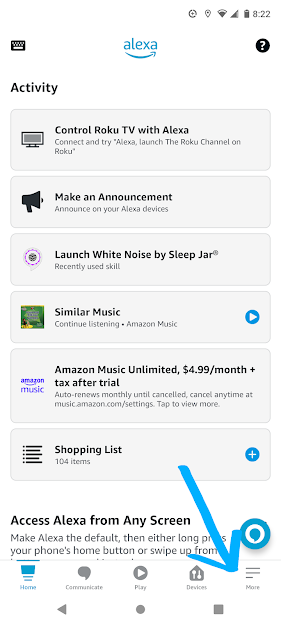
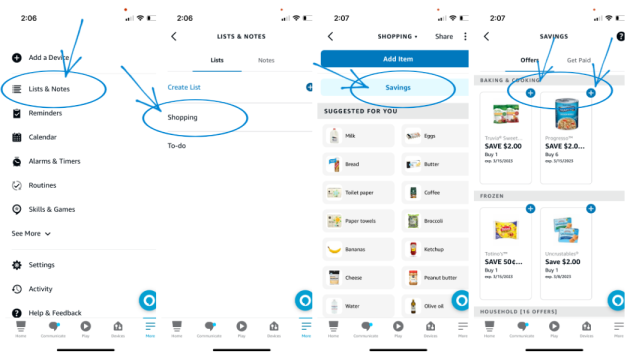
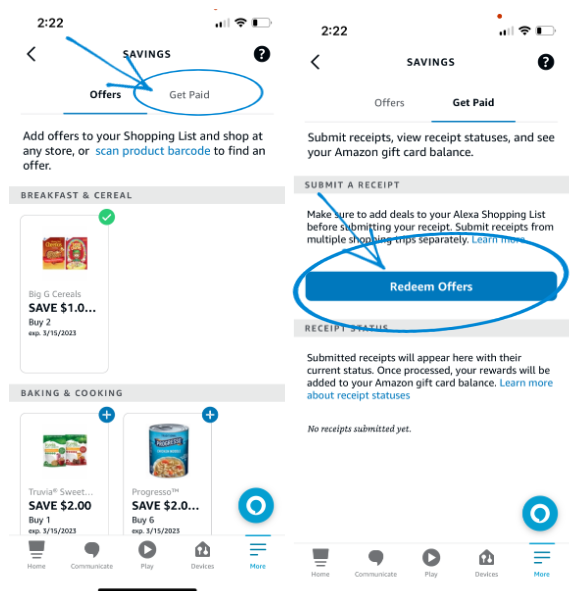
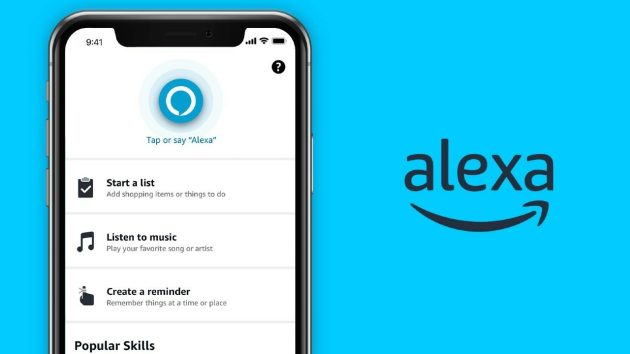
Hmmm, that’s really weird! So everything is the same up until you click on “shopping?” I have no idea – I’m hoping someone else will chime in, because my Google search was unsuccessful in coming up with any answers.
I don’t have a savings option on the shopping list in my app. Is there somewhere else it could be?