
Wondering how I stay on top of tasks? Here are my current top 10 favorite productivity tools…
1. Sleep Cycle App
This app will gently wake you up within a 30 minute window at the optimum time when your body is most ready to wake up. If you are feeling exhausted all the time and hate being jolted out of sleep by a noisy alarm clock, I recommend giving this one a try. It might revolutionize your sleep!
It also tracks your sleep cycle, so that you know how long it takes you to fall asleep and how restless you are throughout the night. I love this feature, because it has helped me track trends in my before-bed routine or behavior each night that are preventing me from getting the best night’s sleep possible.
I don’t know the science behind this app, but I will tell you that I’ve truly felt more well rested and energetic in the morning since I started using it. The Sleep Cycle App costs a couple dollars through the app store.
Note: I also have been using my new Jawbone Up3 to track my sleep and love it so much. It’s a lot pricier, though, so I’d recommend the Sleep Cycle App as a great starting tool for tracking your sleep.
Related: How to Get More Sleep
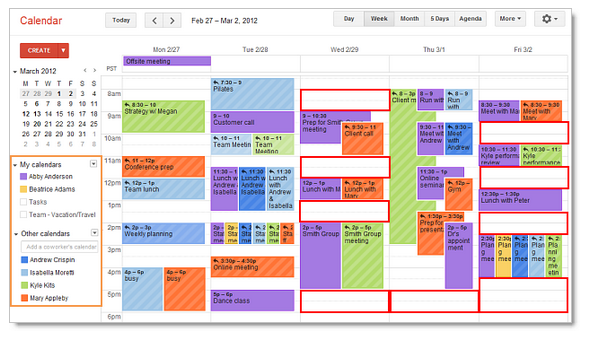
2. Google Calendar
I’ve sung the praises of Google Calendar many, many times. Google Calendar helps me organize anything and everything in my life by getting it out of my brain and into a secure, safe place that I can access from anywhere. I love that Google Calendar syncs across all of my devices and I can share it with family members and business team members.
Any time I think of an appointment, task, meeting, or deadline that I don’t want to forget, I add it to my Google Calendar on the day I need to remember it by. Google Calendar sends me reminders, and I check my calendar each evening when writing my to-do list for the following day.
Their Drag & Drop feature has changed my life. If I don’t get to a task or need to reschedule something, I simply drag and drop that task to another day. It keeps things organized and simple in one place. No more messy loose papers with scribbled words and scratch-outs on them.
I also love the Recurring Tasks feature, which makes it so easy to add in tasks that occur on a daily, weekly, or monthly basis. Just add it once and specify how often it should recur. Super easy!
Related: How to Get More Done in Less Time
3. Gmail
This is another one you’ve probably heard me mention several times if you follow me online! Gmail has so many great features that help me keep my inbox cleaned out.
Their Send and Archive button allows you to reply to an email, hit send, and it will automatically leave your inbox. You don’t have to send and then go back to your inbox and delete it. All of it happens at once, which saves time in the long-run and allows you to follow the “touch it once” email rule.
I also love the ability to set up filters to have emails skip my inbox entirely if I don’t want to ever see those types of emails. I can use their labeling system to find emails later, or even have a filter set up to have an incoming email labeled and skip my inbox.
In this way, it keeps my inbox clean, and I can find all of those emails in one place when I’m ready to deal with them.
Related: What I Learned From Reading Getting Things Done
4. Boomerang
This is an app that is added to Gmail that allows you to choose when you want to send emails, or when you want to receive and deal with an e-mail.
For example, if an email comes in that is not a priority at the moment, I hit the Boomerang button on my email and choose when to have it be emailed back to me. I choose a later date when I will have more time to handle it.
This helps me keep my email inbox clean but still prioritize the most time-sensitive emails first and not forget anything important.
Related: How I Keep My Inbox to 5 or Fewer Emails
5. Feedly
I use Feedly to read all of the blogs I follow. I don’t follow too many, but I would forget to read them each day if I did not have Feedly set up. It’s such an easy way to quickly go in, check my favorite blogs, and read through them efficiently.
Related: How to Make Money Blogging
6. Waze
If you regularly drive to places you need directions for, or if you live in a city with high traffic, I recommend the Waze app for navigation. Not only will this app tell you the fastest way to get somewhere, but it will also alert you to traffic, accidents along the way, construction, and anything else you need to know. It will then give you a bypass detour route that will get you there much faster and help you avoid those obstacles.
This app has saved me so much time and frustration since we moved to Nashville where rush hour traffic can mean it takes 3-4 times the usual amount of time to get to your destination.
7. TripIt
The TripIt app has been a life-saver to me with traveling. What I love about this app is that once you set it up, you can elect to have it connected with an email.
Any time I have a new hotel reservation, plane ticket, or any other travel information emailed to me, I can just forward it to TripIt. TripIt then automatically sets up an event for that trip and will add all pertinent information — flight times, hotel reservation number, a map of the hotel, etc. in an organized file in my TripIt app.
It is so convenient, and I don’t even have to think about it! I usually just check the day before I travel to verify that everything is in my TripIt app for my upcoming trip.
Related: How I Packed for a 10-Day Trip in a Carry-On
8. Podcasts and Periscope
I love feeding my mind with good things, because I want to grow as a person. Podcasts and Periscope really help me in this area.
I turn on my phone when I’m getting ready in the morning, washing dishes, folding laundry, working on an easy project on the computer where I can multi-task, or riding in the car. It’s so nice to have great podcasts or periscopes to listen to right at my fingertips, so that I can fill my mind with good things while my hands are busy.
9. The Delete Button
This might seem like an odd tool to have on this list, but it’s really made a difference in my productivity so I had to include it!
I think if we would all do better at learning how to use the delete button very liberally in our lives, it would help us lead so much more productive lives. Delete the spam. Delete or archive the emails you no longer need in your inbox.
Don’t clutter up your life and time with the unnecessary. Become best friends with the delete button and free up time to focus on what matters most.
Related post: What I Learned From 10 Days of Being Unplugged
10. Pen & Paper
I am such a pen & paper girl at heart. When it comes to my daily to do lists, I’ve found pen & paper to be much more effective than anything electronic.
There’s something about the physical act of writing things down helps me to clarify, be more organized, and visualize in my mind what my day will look like.
If it’s only online, I will forget or have to go look it up. Writing it down on paper helps cement my priorities into my mind as I face each day. It makes such a difference in my daily productivity.
What are YOUR favorite productivity tools?
P.S. You can find a list of my Top 10 Favorite Productivity & Time Management Books here.

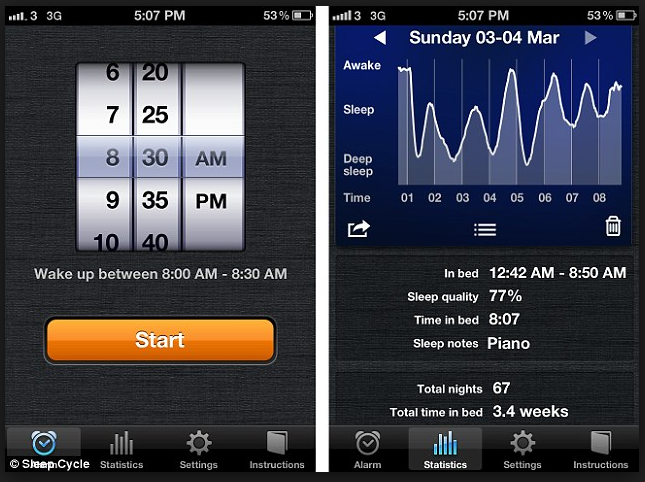
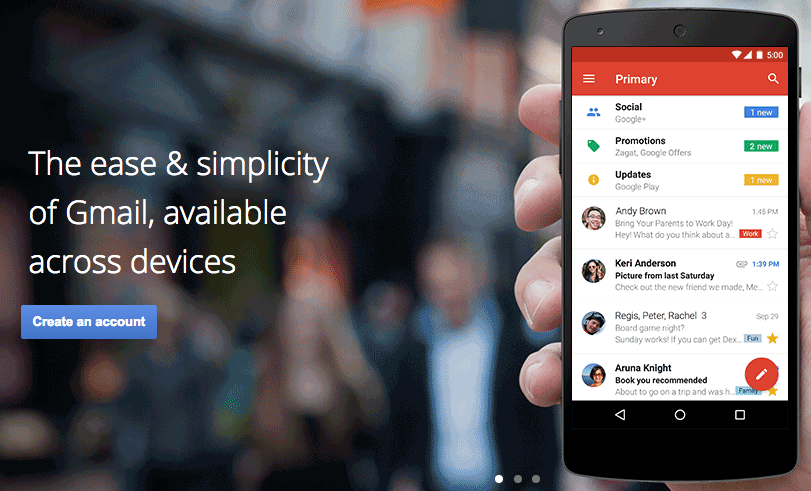
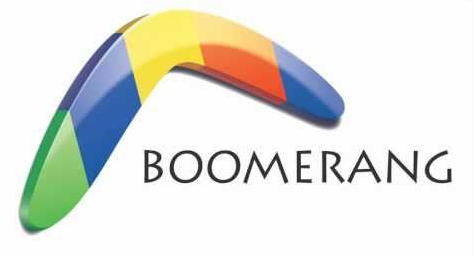


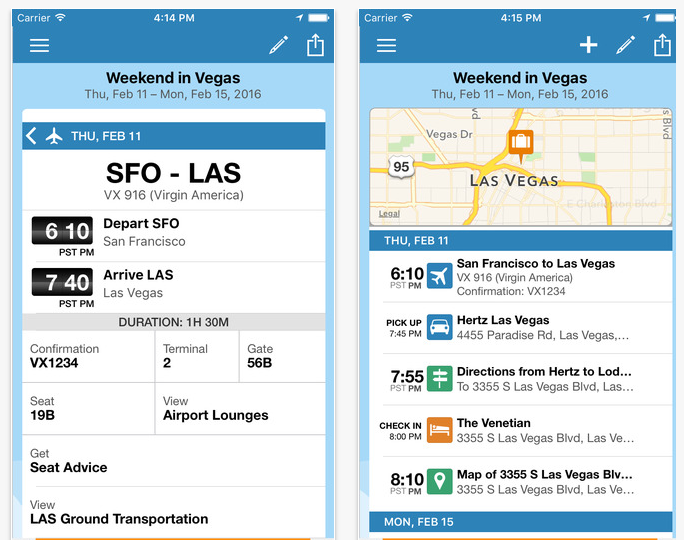

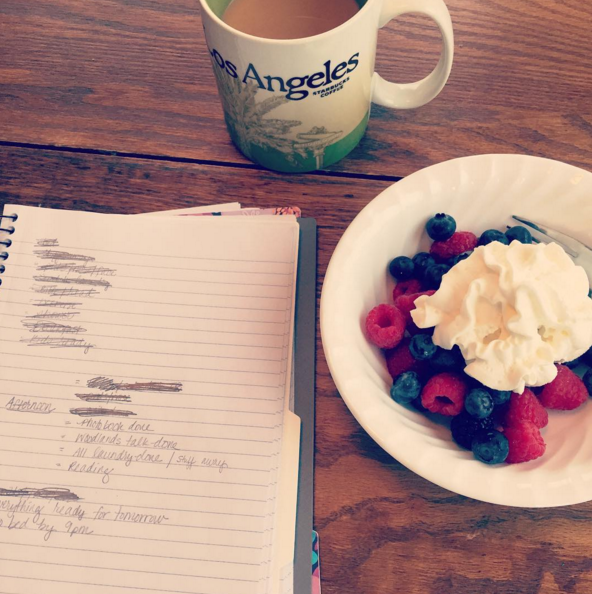
Love all these ideas! I don’t really utilize Google calendar as I should. Now is the time.
I need all the help I can get getting organized for my blog. http://Www.findingthefearlesslife.com.
Thanks so much for these!
I use OneNote but have recently discovered Rocketbook (www.getrocketbook.com). You use a notebook and can get pretty pens, but the notebook is wet-erase and has a companion app that scans your notes to the electronic location or email of your choice! So now I can write my notes by hand but automatically file them exactly where I need them! The company also has free printable templates if you want to try it out and see if it works for you.
Google Keep is another terrific app. I love that it shows up daily on my Google calendar and that a quick click and items are crossed off and hidden. I like lists but I hate re-writing them to keep the list neat. I use Google Keep for work related items. I use reminders on my phone for personal things.
I ❤️❤️❤️Google Keep! I can easily arrange my grocery list to the order I will find it in the store. I’m so distractable that I need one step directions once I’m in the chaos.. I mean store. 😁
I like that the item drops to the bottom of the list once checked off, but tells me how much I accomplished each day.
I use Noteshelf to do handwritten notes on my iPad and it syncs with Evernote. I’m ADHD so I put EVERYTHING in Evernote. Like another poster said, it’s my brain. I love pen and paper but I always lose notes/notebooks. In Evernote I have a note book for grocery lists, work projects, one for each kid, etc. I can put anything from pics of receipts to typed notes in each notebook. The BEST part is that it’s stored in the cloud so I can access my data from any device. *disclaimer: I am not an employee of Evernote or any of their affiliates.
Great post! I love number 9. 🙂
I’m also a sucker for Feedly and Waze. Both are great tools. Feedly cuts down on the time it takes for you to get to each blog, be side-tracked by something you find in the layout or similar. You just get the essential stuff with Feedly.
I’ve recently started trying Asana (asana.com) for my own productivity, and it seems great so far. Granted I’m no expert and I know I’m not using it to it’s full potential. But for now, it does what I need.
I really need to improve my productivity. My best way is the old pen and paper to do list. I buy a cheap day planner from the dollar store and write everything in there. As much as I love technology, written lists still seem to work best for me. I do need to use Google Calendar more though as I often need to set up appts while out and have no clue what is already on the calendar at home. And Boomerang looks interesting…will look into that – thanks!
I love this! I need to get better at using google calendar more. I downloaded it because you recommended it, I just need to get in the habit of actually using it!
We typically shop at Walmart for everything in our small town, so I use the Walmart app shopping list feature to save time.
I use pen and paper a lot but my purse doesn’t really have room for a planner like I used to have, so I’m attempting to go more techy and use apps. I tend to use the “notes” app for blog ideas. I just downloaded a new app to help me set and track my goal progress, so I’m excited to start using that!
Crystal,
These are some great tools. You may find this article on simple templates to keep your life organized interesting. http://zipschedules.com/blog/organize-your-life-six-free-microsoft-excel-templates/
Thanks again for the suggestions!
Great list! I, too, am a pen and paper girl at heart–it will always be my favorite. However, I recently discovered workflowy and I am in love! It’s easy enough for the technologically challenged (me!), yet awesome. It’s very simple and I can click on items to “open” them up and add layered lists (i.e. blog post ideas—>list the individual ideas—>list notes about each idea under each idea…and so on). I often have lots of different running lists on different pieces of paper and then I run out of room, or have multiple partial lists on different pages, etc. Though I prefer it, it’s not really the most efficient system for me, and Workflowy has been working really well to get those ideas down and still be organized. Plus it’s available offline (it will just save everything to your account when it’s back online).
If you sign up, be sure to look for a referral link because you’ll get 250 more items each month! I did not do that and was a bit sad about it 🙂
Referral link: (will also get me 250 extra items, but I usually don’t need more): https://workflowy.com/invite/372573a9.emlx
Okay, I should add that for my to-do lists I still use pen and paper for sure, but workflowy is good for notes 🙂
The two apps I find most helpful (not including Waze because I already love that one!).
**Colornote (list making app that can be formatted in different ways and color coded). I love this app because I can keep lists on my phone and add/delete from it whenever needed, since I always have my phone.
Second, OutofMilk (grocery shopping app). I love this one the most because you can have multiple people adding/deleting to a live list.
I am for sure and pen & paper girl, but I have to add: A Timer. I use my phone timer for certain things, especially social media. This keeps me on track so I don’t get caught up in doing things that are not productive, but I can still enjoy them within limits
In my opinion Waze is the number one productivity tool in this list (at least for car owners).
It totally changed the way I drive and I can only imagine how much precious wasted time it saved me recent years.
It’s hard to believe it’s a totally free app 🙂
I agree!
I love Evernote! I can keep many notes, recordings, scanned items (using Scannable) and easily search to find what I need. It syncs across all devices. I call it my electronic brain!
I love waze! I just can’t give up my little paper to-do lists and my pretty pens. 🙂
Wow I must be tired! It took me a second to realize the delete button wasn’t an app. But I do agree, deleting things from our lives is therapeutic.
🙂
I prefer pen & paper and actual books also. I just can’t seem to replace those things with electronic versions.
I so agree! I’m glad to know I’m not alone in that!
Iftt.com is wonderful also!
This is a great list of productivity tools. I think I’ll have to check out that sleep app. That is something I could definitely use help with. Keep up the great work here and live unstoppable!
I was recently introduced to “Doodle,” which is an online scheduling tool. It works great if you need to find a common date with a group of people.
http://doodle.com
The basic tool is free.
Enjoy!
=)
My husband and I like the Cozi app for shared shopping and to-do lists.
I love pen and paper for a to-do list! Keeps me from checking my phone too often, and I love checking things off my list 🙂
I love TripIt as well, I don’t even print off travel documents anymore, and to go along with travel apps- I love my United Airlines- great for boarding passes, upgrading and more. I also have to mention the Hilton Hotels app, great for booking last minute when you are on the road.
I would say when I had Waze it used a lot of battery and also over heated my phone a lot- since it’s constantly updating the latest travel conditions.