If you missed Part 1 and Part 2, be sure to read them first.
6. Work Smarter, Not Harder
I’m a minimalist at heart and believe there’s no reason to make blogging any harder than it needs to be. So I’m constantly looking for ways to be more efficient and work smarter, not harder.
A few things which I find helpful:
::Use Google Calendar — I find it very helpful to have a plan, but I rarely stick completely to the plan. With Google Calendar, I can map out the posts I’m planning to run during the upcoming week, but if something else comes up and they don’t end up running, I can quickly and easily drag and drop things to another day or week or month.
Google calendars are also really helpful for planning out series, giveaways and blog projects. In addition, we use them for our family calendar and my husband’s work calendar. It helps to be able to see both of our schedules at a glance!
::Use Email, Rather Than the Phone — Advertisers and other people often want to set up conference calls to discuss potential opportunities. I’ve found that you can spend a lot of unnecessary time on the phone only to discover that the opportunity isn’t a good fit.
If a company contacts me and wants to set up a phone call, I email back and say that I prefer to correspond by email and if they give me more details on the proposal, I’ll be glad to see if it’s something I’m interested in. In most cases, they will send back the proposal and instead of having to have a 20-minute phone call, it will instead only take me two minutes to review and respond.
I only set up phone calls when it is really merited and I feel like it’d be more productive and efficient to hammer out details by phone.
::Set Up WordPress Templates — I just recently discovered Article Templates, a WordPress plugin, and I’ve been blown away by how much time I’ve wasted by not using these!
Since I post a lot of deals on my blog, I often have the same photos and wording in some posts each week. For instance, every Saturday evening, I post the best deals at CVS, Rite Aid and Walgreens for the upcoming week. I used to have to upload the image into the post and copy and paste the information about linking up at the bottom of the post.
Not anymore. I now have templates set up for Walgreens, CVS and Rite Aid and with just a click of a button, the photo is uploaded and the wording for the link-ups is there and I just have to add in the new deals for the week and the post is ready to go.
If you have regular features on your blog, this can be a great timesaver for you!
::Have a Weekly Planning/Writing Retreat — It’s been said that one minute of planning saves you five minutes in execution. And I’d pretty well agree with that statement. Making time to plan ahead, instead of living by the seat of your pants is critical if you want to manage your time well.
So I set aside a block of time on Saturday to have a mini “Planning Retreat” while my husband takes the children out to to run errands or doing something fun. During this time, I plan out our upcoming week, map out my blog posts for the next week, tie up any loose ends on projects, place online orders, clean out my email to-answer file and just generally get things in order so that I can rest on Sunday and start with a clean slate on Monday. Taking this time to plan makes a world of difference in all areas of my life!
Next Monday, we’ll talk about Time Management when it comes to homemaking, laundry and household chores. And then I have an amazing line-up of guest posts from women in all different walks of life to share with you!
What are your best tips for saving time and staying organized as a blogger? I’d love to hear as I’m always looking for ways to streamline and be more efficient!
photos from Shutterstock


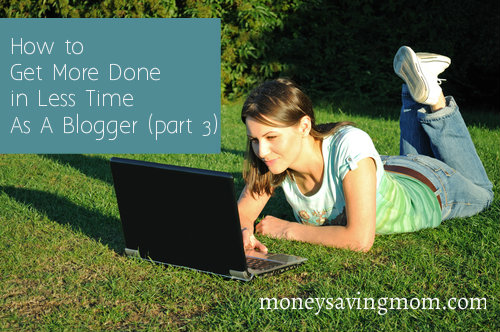
Crystal, I just moved to wp (like last night!) and I am about to start working on some templates. I know those will save me a TON of time. Thank you so much!
Thanks for the plug-in information. I installed it and it looks like it may just work. ~Wendy
I just installed the Article Templates plugin. THANK YOU for the tip!
Thank you SO much for the template idea! That will save me so much time!
Thanks so much for writing this series! It is so hard to work out a good blogging schedule, especially when dealing with young kids in the house! Your series gave me some new ideas! Thanks!
Thank you so much for this series. I just started blogging again (I tried a few years ago), and with six kiddos, and homeschooling the oldest four, I don’t have a lot of spare time right now. I love finding ways to use my time more wisely. 🙂
I love the tip on Google calendar. Thanks so much. I already went in and set it up. 🙂
Thanks so much for the tip on wordpress templates – we could all use something like this it seems! What a timesaver!
Thanks and Happy Thanksgiving! 🙂
Wow! I love these series. Thanks so much! My husband and I are praying together on how to make things work better for our family. I look forward to every installment you post. There’s always something to glean from them.
For a couple months after the Savvy Blogging Summit, my husband kept the kids on Wednesday nights after church and for 3 hours on Saturday mornings. I also had my older kids watch the toddler for 30 minutes each every afternoon during the week (and I increased their allowance for this help). I became pretty productive.
Then all at once school started back and my husband’s schedule picked and I lost ALL of the help. I just had to stop most of my blogging because the family and the homeschooling had to come before the job (obviously).
Last month, I finally realized that I needed some type of help so I signed the toddler up for Mother’s Morning Out and she started last week. My big kids go to Independent Studies two days a week and MMO happens to be on one of those days. Since I had all three kids in the same building for a 3.5 hour stretch, I decided to spend some time working right there in the church. It was wonderful!
I plan to spend every minute of each Tuesday sitting at a table writing and planning for the family’s needs (meal plans, homeschool, calendar. etc.), and my work needs (blog and store). I am excited. I am adding my $5/week back into the budget to buy a drink and snack at the church’s new cafe.
The cost of MMO is the exact same amount I was paying my kids to watch the toddler this summer. I was excited to tell my husband that he did not have to change the budget at all to cover the MMO costs!
I use a text template in Windows Live Writer – it can do the same thing Crystal was mentioning. I have a set like she said to have the information about coupon abbreviations, CVS 101, whatever you want, and with one click of a button it is in my post! I love it! And I find it useful for affiliates too! I can save my coupons.com link and other links and quickly post it instead of having to login to the affiliate company to get it.
Maybe that was what she was talking about?
WordPress templates?
I am with you 100% on the email thing. I love being able to respond to emails any time, day or night (a lot of times the middle of the night).
I would love to know more about setting up templates. I am going to look into that. That would save me a TON of time!
Hi Crystal,
Great series of posts. I am learning a few new things. If you have the time, exactly what do you mean by WordPress templates? When I search all I get is about the WordPress themes. I assume you mean setting up a post template. Is it a plug-in or are you just creating posts and them putting them in draft mode?
@Wendy (aka Sweeties Sweeps), I’m not sure if this is right, but I think it is a plugin. I had this bookmarked and I believe I found out about it through a tweet from Amy Andrews:
http://wordpress.org/extend/plugins/article-templates/
@Stacy @ Delighting in the Days, thanks! You’re exactly right. (The post is now updated with the link.)
Crystal, I’m curious. I use the Thesis theme for WordPress and would REALLY like to know how to just click and it instantly will put the CVS photo & any extras. Help?! lol Thanks so much for this – you are AWESOME 🙂
You just inspired me to finally set up a Google blog calendar, something I’ve needed for a long time. Do you have a good reference for using the WordPress templates? I’ve never used them, either. Thanks!
@Dawn Camp, here’s the link to Article Templates (a WordPress plugin).
@Amy Andrews, Thank you SO much! You are wonderful.