I’ve always been pretty fanatic about keeping my email inbox cleaned out.As a result, for the past few years, I’ve deleted diligently and filed fastidiously, and this has worked alright.
However, the more email I received, the more I started dumping things into my “To Answer Later” file. This file would soon fill up with 50 to 75 messages that needed to be addressed — some that required a significant amount of time to deal with (a lengthy form that needed to be filled out for something or other, information that needed to be gathered and emailed back, an article I needed to write and submit, etc.)
I made it my goal to deal with my To Answer file on Saturdays. But this stopped working efficiently as the number of emails in the To Answer File grew. Some Saturdays, I wouldn’t have time to answer the emails — which then meant their number was doubled the next week.
As a result of not being able to find a big time block to deal with these emails, I’d often miss important deadlines and opportunities. These unanswered and undealt-with messages hung over my head like a dark cloud, constantly making me feel behind and unorganized.
Clearly, I needed a new system! So, at the beginning of this year, I drew a line in the sand and made some significant changes to my email system.
The result? Not only am I hitting Inbox Zero almost every single day, I’m also much more productive and efficient with my email time. Plus, I’m answering emails much more quickly than I ever used to!
Here’s what has worked for me:
1. Unsubscribe Ruthlessly
I started examining every single email list I was subscribed to. I’d ask myself, “Have I found something from this email list to be valuable in the past few months?” If so, I wouldn’t unsubscribe.
In just about 90% of the cases, I realized I was deleting the emails from each list as they came in every week — or as much as every day. Sure, I’d delete them immediately, so it’s not like it was clogging up my inbox.
But why was I wasting minutes every single day deleting emails that I didn’t care anything about when I could take 5 seconds to unsubscribe and never see an email from that company in my inbox again? Such a revolutionary thought, I know. 🙂
In all honesty, though, it was something I’d not given a lot of thought to. I’d just delete, delete, delete. However, since taking a week to unsubscribe from 90% of the lists I was signed up to, I’ve realized how much time and inbox space this is freeing up!
For example, it used to be when I’d check my email in the morning, I’d have at least 40-60 new emails, the bulk of which I’d delete. Now, it’s unusual for me to have more than 20 each morning. Most of those 20 are emails that need to be responded to or in some way dealt with. But instead of having to go through my email first thing and delete a bunch of unneeded emails. Now, I can just start responding to emails right off the bat!
I have figured out that just the act of ruthlessly unsubscribing is saving me a good five to 10 minutes of time every single day. That doesn’t seem like too much, until you multiply that out over the course of a week (35 to 70 minutes), a month (150 to 30 minutes), or a year (1,825 to 3,650 minutes). That’s a lot of minutes saved!
Stop the Social Media Insanity!
Please do yourself a favor and unsubscribe from all notifications you possibly can from social media. You can always go look up and see who your new Twitter followers are or who left you a comment on Facebook. You don’t need those notifications interrupting your workflow throughout the day. I promise you will survive just fine without them!
2. Use the Delete Button Liberally
The delete button is your friend. Use it as your secret productivity weapon. If you don’t need an email, just delete it. Right now.
If you think you might need some of the information on it in the future, then just use the handy-dandy feature on GMail and archive. {You are on GMail, right? I am convinced is the best productivity email service on the planet!}
For those of you who currently have 35,000 emails in your inbox, the delete button needs to become your very best friend. Today. To save yourself the extra time and effort, check out Unroll.me. One of my readers recommended it on my Facebook Page this morning and it looks like a fabulous way to deal with a huge load of emails in an efficient manner.
Save Yourself a Little Time With Send & Archive
Have you added the Google Send & Archive option to your email? This saves you the step of having to send an email and then delete it. Just press Send & Archive and your email is sent and archived. Ta-da!
3. Set Up Filters Fanatically
Maybe you can’t unsubscribe from an email, but you can always filter it — provided you have GMail. I use filters for affiliate notifications that I can’t turn off, junk email that I can’t subscribe from, and more.
I also have filters set up for submissions to my site. So if you submit a deal or a guest post, those go in a separate folder that I check when I’m posting deals or reviewing guest posts. This keeps them in an organized place that I can easily access, without taking up real estate in my inbox.
4. Deal With Email Immediately
I saved this suggestion for last, because this is truly what has revolutionized my inbox. Before my “Inbox Revolution”, I filed things that would take longer than a minute or two to answer.
This truly only just resulted in a bulging To Answer File. Yes, it wasn’t in my inbox, but it was still weighing me down because I knew it was lurking there waiting to be dealt with.
At the beginning of the year, I decided to change my strategy and stop filing any email in my To Answer file for a few weeks. I was amazed at how this forced me to be more efficient!
I stopped asking myself, “Should I file this to answer later or take the time to answer it now?” Instead, I just answer the email right then and there, if at all possible, and then delete it.
Usually, there are a few emails that will require longer answers. In that case, I’ll leave those few in my inbox until I have a longer time-slot to deal with them. But I try to not let anything stay in my inbox for longer than a few days, preferably a few hours.
By adopting this strategy, it’s opened my eyes to how much time I was wasting just moving around virtual files and furniture, rather than just getting the job done.
How I Keep My Email Inbox to Fewer Than 5 Emails
A. Check Email
B. Immediately Delete Any Emails That Don’t Require Opening or Answering (such as someone just responding with a one-sentence confirmation)
C. Unsubscribe From Any Subscription That Has Still Made It Into My Inbox
D. Open and Deal With All Emails
- Respond to those requiring only a few-sentence response first.
- File emails that need to be filed (such as a deal that someone submitted via email rather than through my deals submission form).
- If time, respond to as many emails as possible that require a lengthier response. Oftentimes, I find that it doesn’t take me at all as long as I think it will if I just dive in and start writing!
E. Never Allow There to Be Any More Than Four Emails In My Inbox <— This has been key for me. If there are more than four, it means that I highly prioritize email answering above other computer work.

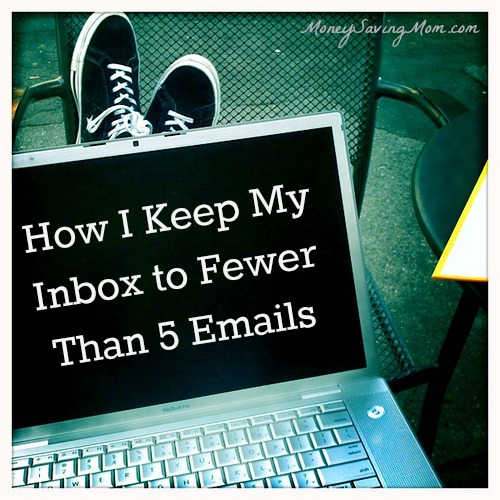




Thank you! I won’t delete you! You are my favorite! ?
Help me understand the archive part… Where does it go? Can I get it back?
I need more info in this I think. Thanks!
When you archive and e-mail, it disappears from your visual inbox, but you can always find it under “all mail” or search for it and find it. 🙂 -Meg, MSM Team
It’s kind of laughable for me to share advice since I’m really still working on this! But one thing that has been helpful for me as I’m trying to get to zero is that at the end of each day I have to delete any emails I’ve saved during the day. I get a bunch of interesting emails that I try to read throughout the day but if I can’t get to them by nighttime, to the trash they must go! It’s hard to do but once you decide it’s better to miss a good article than have a cluttered inbox, it’s very liberating!
I enjoyed the Scope today. I have a couple of email addresses for different purposes, so I still have more to do. I archived or deleted over 13,000 email dating all the way back from when I opened my account in 2007; and started unsubscribing to the things I just don’t read. Why didn’t I do this earlier!? I now only have 42 emails in my inbox; and most of those I will be archiving today once they are dealt with. THANK YOU!!!!!
YAY!!!! I’m SO proud of you!!!
This is something I struggle with a lot. I start trying to keep my inbox to zero, it will work for a few days and then something will come up and my inbox will go out of control and keeping it in control will seem like a lost cause.
But I will try again with your suggestions this time and see if it works better this time!
Thanks for the tips!
I also make folders for my special emails so they won’t get lost with the rest of them. It makes delete easy.
This is just incredible! I will definitely start implementing it today! Email is my least of the least favorite of things and it’s awesome to have a system for dealing with it efficiently. Thank you!!! 🙂
This is definitely cutting down on my incoming emails! Do you know if this works for all the unrequested drug ads? I just don’t want to confirm that I’m a real address, in case they get worse! I’ll gladly unsubscribe to them, if it will work!!
Hmm, that’s a good question. And I’m not sure on that!
I’ll have to try this. At times, I find it hard to answer back right away. I let things sit there. Sometimes I need to save info. and don’t know where to put it.
I have tried to ferociously unsubscribe. It works! It’s kind of like clutter. Just don’t allow it in! I would also recommend getting a separate email just for free ebooks, offers, coupons, etc. So if it fills up, who cares? It’s not your regular email, so it won’t affect anything important. Great post! Glad I had a reason to come back and say hi!
I love the tip about setting up a separate email from deals/coupons, etc!
Thank you for this. I think when you’re in the “deals” world like so many of us, we’re all told to subscribe to mailing lists for every company imaginable to get coupons, codes, etc. I just spent a while unsubscribing from most of them. I figure if it’s a good deal, I’ll see it on one of the deals sites anyway. I still need to work on setting up files for my email, but I’m looking forward to less inbox clutter!
Yes, it’s a hard balance. But I “compromised” by still being subscribed to a few email lists that I know I’ll likely find deals I want to take advantage of on a regular basis. The others, I just guiltlessly unsubscribed from.
You amaze me! I have a terrible time with keeping my inbox under control. When I do delete in mass from a busting inbox, I find it great to sort by sender. Makes it easy to say delete all my emails from a store without having to glance at it. Thanks for the encouragement and tips!
Wow, you have an amazing process!
I rely on gmail filters a lot too. However instead of auto-archiving the mails from various different lists that I have signed up for (and don’t want to unsubscribe from), I only apply the label and let it stay in the inbox. If I have time, I quickly scan through these mails; if not, I just select all of the mails with labels, mark as “read” and archive. It’s one extra step, but helps me feel like I am “watching” what is going through my mailbox 🙂
Gmail filters are a life saver! So is the archive feature. Just hit that archive button if you think you might need it in the future. I also think dealing with them e-mails right away is key.
I like the “deal with it immediately” suggestion. It does take a little bit of time (that really adds up over time) to archive it and then answer it later.
I try to take the same approach with housekeeping. Put the stuff away in the right place the first time – deal with it immediately! Don’t keep picking it up and putting it down in a different place. This works well with junk mail that can pile up, laundry, etc. If you’re going to fold the clean laundry, take the two minutes to put it away instead of moving it to the table and then later moving it to the couch before finally setting it in the right room and then putting it away later.
I think I am an accidentally organized person. Haha. Does such a thing exist? Anyway, I just wanted to chime in and say that I’ve used most of your methods (minus the filter) for years and still keep my inbox below 10 emails most of the time. I didn’t realize that this method was so effective. Obviously it not only works, but long term!
I love this comment. I think you are just much more organized than you realize! 🙂
I spent a lot of time unsubscribing to about 30 emails a couple of weeks ago. I am still getting about half of the ones I unsubscribed to. Very frustrating!
I am very vigilant with my work email (I’m a graphic designer). On Fridays, my goal is to have Inbox Zero to begin the new week. It doesn’t always happen, but 100% of the time I end the week with four or fewer emails in my Inbox. Most of the time, I handle incoming email right away or within 10 minutes if I’m at my desk. This includes deleting unnecessary CCs, junk, etc. My company uses Exchange so retrieving my email through Outlook makes things a lot easier. I also have a policy – if I’m out of the office, I don’t check my email. It makes it much easier to stay on top of it during my office hours because I’m “rewarding” myself with email free time.
You sound so efficient; I’m inspired!
Thank you for sharing this! My inbox is always out of control, and I don’t even get that many emails, I just procrastinate replying to them.
I love my gmail. I also have ‘boomerang’ installed with my gmail. So, for those emails that I need to make sure I see at some future date I set it to boomerang on that date. With it, I get 10 free boomerangs a month, which I rarely use all of.
And I love filters and labels! Makes it so easy to find what I need later. And nested labels, :::sigh:::: love.
How do you set this up? I am going have to investigate this! I so want to boomerang the bottom three or four emails in my inbox 🙂
http://www.boomeranggmail.com/
Love this idea!
I have always kept my e-mail inbox cleaned out. I only leave in there things that are “to do.” With that being said- I don’t like to just delete my e-mails that I’ve received. I have created a few files and when i’m done with the e-mail I file it away if I want to keep it for future reference, otherwise I delete it.
I’ve had it happen where I deleted something and then needed to find it later down the road. My files help me find the e-mails and keep it all organized.
With GMail, if you archive it, you can easily pull it up later via a simple search.
I don’t really have any tips…but sure got a lot here! Thanks for posting this! My inbox has way too many emails…and why? It’s not like I actually go back and read them again (most anyways)! Here’s a new goal by weeks-end NEXT week to get this done! :~)
You can do it!!
Okay, so it took me a week longer than expected, but it’s done! :~) I don’t have it down to 5 emails, but at least it’s under control now…less than “one pages” worth. 🙂 Thanks for the encouragement! :~)
So proud of you!
Thanks so much for the encouragement Crystal! I got up “early” this morning (it’s embarrassing to say what that means after three weeks of the stomach bug, lol!) and got my inbox almost all cleaned out. Such a lovely feeling!
Yay! It DOES feel so good, doesn’t it?! I think it makes me much more efficient on the computer!
FYI – you don’t need to be on Gmail to have filters and many of the functions you talk about. I prefer a desktop-based email client so I can access email when I am offline (more about that in a sec). I use Mozilla Thunderbird and love it.
I like to access email offline because I do that, go offline to work in uninterrupted chunks of time. I can download/sync all my email, then answer, file and handle things without being interrupted with any new email.
I’ve purposely avoided routing my business email through gmail because friends have had various messages simply disappear – they don’t get sent or received and you never know. it only happens once in awhile, but that’s too often for my comfort. And, since I can do almost everything gmail does, but without the worry of an email landing in a black hole, I’ll take it.
PS – I’m with you about handling emails now. I’ve often heard people say they keep their inbox clean by filing things away to be dealt with later. That always struck me like a form of borrowing. “I can afford this item because the bank will loan me the money.” is like “I have a clean inbox because I filed things away to be handled later.” I like to set a timer each day and handle everything in my inbox right then.
I used to have desktop-based email. Then my computer crashed and I lost all sorts of important stuff that I had sitting on that desktop-based email program. Ever since then, I’ve tried to do everything as virtual as possible.
However, as with everything, there are pros and cons. And there’s probably a way to back up your desktop-based email now. But back in the day, there wasn’t. So once I switched over to GMail, I just haven’t gone back!
I love the timer tip!
Yeah, I IMAP my email instead of doing a POP3 connection. IMAP is a way to sync it to the server so that the folder/file structure carries over whether I log in online or on my desktop. Then I never risk losing the info.
Oh and I forgot to mention one of my favorite time-saving GMail features: canned responses. Saves me and my team a boatload of time each week!
{And, once again, there’s probably a counterpart on other email programs!}
My desktop-based email is tied to Gmail so that if my computer crashes, everything is still stored on Gmail. All the folders/labels are synced and everything. What I do on one program happens in the other when i am connected to the internet. It all depends on your settings in the desktop-based program.
I have learned to love it since I feel like I get the best of both world this way. But we all have different things that work best for each of us. The key is finding what works and then actually doing it! =)
Smart woman. 🙂 And that’s why you create & sell planners. Because you’re all organized like that! 🙂
Don’t forget about your Facebook inbox too. You can’t just click the X next to the message. That just archives it. You have to click “actions” then either “delete message” or “delete conversation.” In this day and age, many people just FB message instead of e-mail. That needs to be cleaned out too. 🙂
Yes, good point!
That’s one thing I hope that Facebook changes sometime soon… I’d really love for it to be easier to delete emails!
My husband and I just had this conversation recently as I was looking up online receipts for tax purposes… I was scrolling through and he was wondering why I needed such-and-such an email from this person or that one still sitting in my in box. But don’t you ever get emails from people with information that you might want to look back on? Do you have a system for filing those? How many other folders do you have and how to you categorize things? I just leave it all in my inbox and look it up by name if I need to find something again but I’d love a new suggestion for organizing what I do want to keep. Thanks! (P.S. I just created a new folder called “online receipts.”) 🙂
Melissa,
Do you use gmail? Here is what I do (say for example to file all mails from “paypal”)
1) When you open the mail to read, click on the “more” button at the top
2) Then click on “filter messages like these”
3) The default search filter they provide usually has only the sender filled up. You can change or enhance this any way you want, but I find that in most cases, the default is sufficient
4) Next click on “create filter with this search” (If you have modified anything in the previous step, you can click on the search button to make sure you are filtering the right mails, and when satisfied, click on the “more” button followed by “create filter” followed by “create filter with this search”)
5) Select “apply label” and pick a label if you already have one. If not, you can create a new label. In this case I would call it something like “paypal”. You can even nest it under an existing label (eg. “Online receipts”) to create a heirarchical filing system.
6) I leave it at that and “create the filter”. I also usually “Also apply filter to X existing messages”. Any future mail from paypal from now on will be labelled automatically. When I’m not busy, I scan through the mails and as I read them I hit the “archive” or “delete” buttons. When I don’t have time, I just select all the mails with labels, mark as read and archive.
7) You can automate the archiving part too, by selecting “mark as read” and “skip the inbox” in step 5 for certain messages that you want to save, but don’t necessarily want to read.
I do pretty well with managing my inboxes. Both of my job ones are usually at 0 by the end of the workday. Personal stays a little higher, but usually under 30.
But, hubby is one of those 35,000 inboxers, and he just signed up for unroll.me and it said he has 91 subscriptions. Woo-hoo for getting those out of his inbox!
I have both a GMail and a Yahoo account and find that Yahoo is easier because I can’t figure out how to sort the GMail as well. The Yahoo I have so many sorting options it makes it easier for me to sort them and throw out the ones I don’t need.
Yes, I have Yahoo email for personal and Gmail for a volunteer job. I really find the Gmail email hard to use. It’s very confusing to deal with! I’m glad I don’t have to use it much. I use tons of filters with my Yahoo email and it’s very useful!
Email is a freak show. I have thousands of emails in my inbox. I need to tame them so bad. And everyday I get hammered with more. Time to take some drastic action! — Martin
Funny, the last couple of weeks I’ve been working at getting my two email accounts more streamlined. I started with unsubscribing from accounts and now am trying to do more to organize and make it easier to file things that I need to keep. Thanks for the encouragement to keep at it!
Maybe I am just clueless but how do you filter things in gmail?
Here you go: http://support.google.com/mail/answer/6579?hl=en
Thanks for taking time to reply Crystal! That looks like a really helpful way to keep organized.
Ps. Hope your time in SC goes well!
Thanks for this! I am awful about checking email! It’s not unusual for me to get 500+ messages in my inbox from everything I subscribe to, etc. Then I get thoroughly overwhelmed and don’t want to deal with it! I’m trying to make checking email a part of my morning routine but I need to streamline it because it can end up eating a big chunk of time! This advice is perfect! Thanks again!
I really need to do this. My email always gets out of hand and then I end up spending hours deleting everything. Fabulous tips, thank you!
Thank you for the inspiration… I too didn’t get past the first bullet point and spent about an hour unsubscribing from over 50 e-mail lists! So refreshing to know I won’t be ‘searching’ for family e-mails and my Etsy/Amazon orders/receipts every day! Got my inbox down to one e-mail right now, I’ll have to se what comes up in the morning! Thanks again:) One more to-do to check off the list!
Wahoo! Go you!
How freeing to have a clutter-free inbox. Glad you found your groove, Crystal. In using time wisely, I keep a junk e-mail account for those newsletters with coupons that I may use. I do unsubscribe to e-mails where I do not use the product, love the delete button, and use Google Reader to read my favorite blogs.
Recently, one of my readers shared her success with TheSwizzle.com which filters your desired messages into one post for the day. I just started using it, but I love getting one e-mail with all of that day’s newsletters rather than individual e-mails.
This system is working for me now. If I need to adjust, then I will. But having as fewer than 10 e-mails in my inbox equals success for me. Happy deleting!
Oh, thanks for sharing about TheSwizzle.com!
There is another way to filter your emails: switch to the safer, non-Microsoft email client, Thunderbird. It’s an open-source product from Mozilla. https://www.mozilla.org/en-US/thunderbird/
Thanks so much for sharing this alternative filtering option!
Do you check your email at set times? How do you prioritize your kids?
I ask because it is a really bad habit of mine that I’ll check my email on my phone whenever I walk by it (and I’ll do this when I’m tired or overwhelmed or not *feeling* like doing what I need to do, be it prioritize my sweet boys, do dishes, start laundry, etc). Seems being lazy might be my culprit? needing self discipline? I won’t respond to these emails (ehhh, a few I will), but I see them and they hang over me, and I feel this compulsive need to check–to make sure I don’t have any unread–but then they simply hang over me and I feel overwhelmed and weighed down, rather than simply tackling them.
Seems like there is a lot of good “stuff” out there, that has encouraged and motivated me at different times, but I think I should unsubscribe to more, as it might be better to simply receive the best, and focus on quality of encouraging email lists over quantity.
Oh! One tip I have is I use my google reader! I’ve unsubscribed to many blog post updates, in favor of following almost all blogs through my RSS feed in google reader. 🙂
Looking forward to trying out your suggestions, thanks Crystal!
Did you see that Google Reader is being shut down?! I just found out, and it’s terrible for me – I use it a LOT as well to keep up with blogs, this one included. I will have to find a different RSS reader….
I’ve never used a reader but maybe I should to cut down on what comes into my inbox. Anyone have any suggestions since Google Reader is going away?
There is an article on Lifehacker on this subject. (I can’t get to the article from work though…stupid firewall…).
Thanks for the Lifehacker article recommendation!
Thank you, I will definitely look for the Lifehacker article.
I was shocked and sad, too!
I’d love suggestions of other possible readers from anyone who wants to chime in.
Well, if you want my advice on the phone thing it would be to disable email from your phone for a period of time. I did this for a few months and found it really helped to “untether” me.
The other thing I often do is leave my phone in my office or bedroom while I’m homeschooling. This way, it’s not a distraction and I can stay focused on the task at hand… because I totally get the whole “emails eating at you” thing! I’m constantly composing email responses in my head!
As far as when I check email: I don’t have a rigid system, but I mostly respond to email from my computer rather than my phone (unless it’s a super quick response on my phone or I’m stuck somewhere waiting and have my phone) so I try to get through most of it at the beginning and end of my computer/blogging time during the day.
I love this! Thank you for sharing – I’ve been struggling with responding to emails in a timely manner and this is very encouraging 🙂
I’m so glad you found it helpful!
Thanks again, Crystal! I just wanted to let you know that your post has not only helped me to get control over my email, but that in turn has boosted my overall productivity. So I can’t thank you enough! Have a wonderful weekend 😀
That makes me so, so happy to hear!
Thanks for the reminder to just go ahead and unsubscribe! I always feel like it’s going to take so long to find the link in the email, click it, uncheck all the options, etc. that I rarely do it. But like you, I delete way over half of all my new emails every morning. I’ll get right on that unsubscribe tomorrow!
I do beg to differ (slightly) with unsubscribing from some social media notifications, though. I am less distracted by reading FB comments and messages through my email than by going to FB to check on them. I can read the email, delete it, and be done, but if I go over to FB, then I get sucked into all the rabbit trails that are over there. So those work for me, but I can totally see how some of the other ones would be clutter.
Thanks again for the tips! Email is definitely a nemesis, but I’m kind of glad we have inboxes instead of stacks of letters on desks!
I totally agree regarding unsubscribing from social media notifications (mainly Facebook). I get a lot more distracted if I log into FB to check for notifications. It works great for me to keep Facebook emails, comments, events, etc. all organized in my email inbox and then respond/delete as needed. It’s challenging to keep all that organized when just logging in. This way, I can “Facebook fast” for awhile, and if someone writes me via FB, I’ll get that through email and make sure to log in and respond.
I do th Facebook fasts too, therefore, also like getting notifications of private messages and comments via email so I don’t lose track of convos by the next time I log into FB, and don’t need to get distracted by going to FB when I really don’t need to.
That’s a point on the Facebook notifications. Thanks for bringing that up!
Since I don’t have a personal Facebook account that I use (other than to sign up for freebies), it probably works different for me as I only use Facebook for running my Facebook Page and keeping up with a few blogs/sites.
Just cleaned out 3500 emails from 2 accounts. I found that I could change the inbox view to 200 emails. This made it much easier to look through the emails. Thanks for this post!
I’m so proud of you!
I can’t imagine not having any emails in my inbox. Wow, that would be so freeing. Thanks for the encouragement that it IS possible!
I used unroll.me to unsubscribe from 461 email lists. THANK YOU!
Woohoo!
this is great! My dad told me years ago that he has a “one touch” policy with email and I have tried (not always successfully) to do that too.
I have done that in the past. I don’t have a large number of emails in my inbox. Not like I use to. But I do have things in my email simply because I am not sure how to file them for future use. UGH. I have some things that are IN my inbox that are important though. I need to figure out HOW to file things so I can find them easily… other than in my mail. LOL! And I don’t have gmail so I can’t use their fancy features.
I do however unsubscribe to things if I don’t use them more than once a week. I get annoyed with all the junk mail.
Thanks for some good tips and food for though
Windows Live Mail is a free download and you can use any email service with it (such as yahoo, aol, etc.). With Windows Live Mail you can set up different folders to file away emails that you want to keep, naming them whatever you like, and keeping those emails out of your “inbox.”
Another option could be Evernote (free download). Copy and paste the emails you need to keep into Evernote individually as a “new note” and then tagging those emails so you can easily find them by subject or category. This would be more time consuming than the first option. I use both depending on what I’m saving.
Thanks so much for sharing these options!
You’re welcome!
Oh wow. This is…amazing. I’ve tried unsubsribing, deleting…and I have 11,868 currently in my inbox. And, I miss things as a result (though the search feature is great).
My friends laugh that if I don’t respond to their emails within 90 minutes(usually 90 seconds) they know to call police because something has happened.
For as completely not type A that I am, I can’t handle emails hanging over me.
I need this BIG TIME!!! Thank you!!!! :):)
Too funny! That is the downside of being pretty fast at answering emails; people worry about you if they don’t hear from you promptly. 🙂
I love this! I think you alluded to this at BEECH, too — today I got my inbox down to zero and it felt so great. I’m motivated to keep it that way!
Thank you!
Yay! I’m so proud of you!
I’m actually working on cleaning out my inbox tonight. It, um, has more than four emails in it.
😉 Well, hey, at least YOU can make amazing French Bread. 🙂
True! We can both learn from each other. 😉
I just have to say, I have not even read the whole article, but I read number one and immediately went to my inbox to start unsubscribing. Can’t wait to come back and read the rest!
Good for you!
checking out unroll.me right now. i unsubscribed to a ton of things recently but i’m sure there are more i don’t need and i like that it offers a ‘roll up’ putting all the subscriptions i DO want into one daily review.
I know! I thought that was a cool feature!
I just cleaned out over 2,000 unread emails from my husband and i’s shared account that rarely gets used, and unsubscribed (through unroll.me) from over 30 sites. Sigh* Been putting that off for a year! Thanks for the kick in the pants. 🙂