
Guest post from Rachel of Nothing if Not Intentional
In the world of photography, Adobe Photoshop is the gold standard for editing software. However, as anyone who has priced this software knows, it can be expensive. Lucky for you (and me!), there are several alternatives that will allow you to edit, create, and manipulate images for free!
Smartphone Apps
Camera phones have come so far that many people have abandoned their regular camera in lieu of their smart phones. If this is you, there are a variety of free phone editing apps. Instagram, PhotoFunia, and Photoshop Express are well-liked options.
Picasa
For those who prefer a traditional point and shoot or DSLR camera, Picasa (by Google) is one of the most popular and user-friendly choices.
The program is intuitive. Open a picture and then click through several tabs that offer basic edits (such as crop, redeye, straighten), lighting and color issues (like color temperature, fill light, shadows), and fun effects (border, black and white, vignette, etc.).
There is also an option on the toolbar that will allow you to make a photo collage. Click here fo a tutorial on adding text and creating a milestone pictures using picasa.
Gimp
One of the most powerful image editing options is Gimp. (Many people claim it rivals Photoshop!) With Gimp, you can explore advanced editing techniques like manipulating layers, adjusting color levels, editing with curves, and applying filters.
Do these terms sound unfamiliar or foreign? Unfortunately, since Gimp is a free program, it doesn’t come with customer support or a fancy user manual. However, there is a thriving community of Gimp users online who are happy to share their Gimp-related tutorials.
Internet-Based Options
Both Gimp and Picasa are software programs that are downloaded to your computer. If you’d prefer not to download a program, there are several internet-based editing options:
- FotoFlexer
- Pixlr
- iPiccy
- Ribbet
- Photoshop Express Editor
- PicMonkey
- and many more!
Online programs will often offer basic edits and effects for free and then allow users the option to upgrade and pay for premium features.
So which of these programs is best? For those who remember Picnik, Ribbet will feel and look very familiar. Personally, I prefer PicMonkey and iPiccy. Picmonkey is simple and organized. I often use it to make collages for my blog or Facebook page. Ipiccy is completely free and offers more advanced options (like curves, clone, and levels).

While most professionals will continue to pay for their photo editing software, there are plenty of free alternatives for anyone who simply wants to capture and edit family pictures or even explore photography as a serious hobby without spending money on editing tools.
What are your favorite free photo editing programs?
Nothing if Not Intentional started as a blog to share stories from Nate and Rachael’s ten trips to Guatemala. It is now an outlet for Rachael’s writing (she’s a former English major), and a place to share stories from their travels (Nate’s a pilot) and life with two young girls. Photography is one of their favorite shared hobbies.


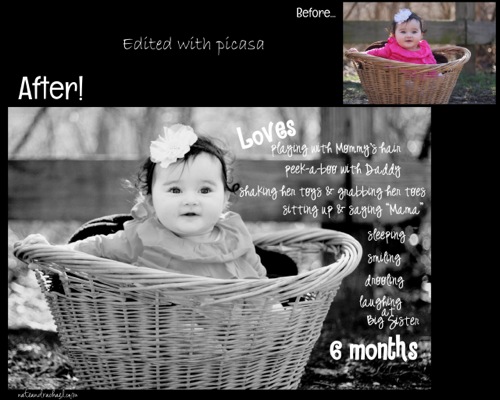

This was helpful. I have a question. What program can you use, or what part of a program do you use, to make the whole picture black and white, except for one part of it a color? Like a shirt or a toy in color, and the rest in black and white?
I’m curious if anyone has a great cheap or free program for video editing. My 12 year old has taken an interest in making little videos and wants to edit them. Thanks for your help!
I was wondering that too, Amy! I’ve always wanted to do that…
Your a doll!! Thank you so much for sharing this. I am pinning and will be back :-)!!!
Thank you all for the wonderful feedback! I can’t wait to try the other recommended sites. Seriously–I love tinkering with pictures and free/cheap photo editing software!
For editing of cell phone pictures, I like using SnapSeed.
Thanks, Rachael! I’m getting to a stage in my Project Life scrapbooking that I want to do more editing of our family pics. This is exactly what I was looking for. Thank you again!
Great Post! I’m looking forward to trying some of these out. By the way – thank you RACHAEL!!!
I have used Photo Gallery for many years now and it is very simple to use. It has just what you need to do what you want to your pictures. I use it daily and am quite content with it. I prefer it over my Adobe Photoshop.
Rachel, how exactly did you edit the barn photo? I love it.
Amanda–my process is a lot of trial and error! But I generally like my pictures to be a little overexposed, warmer temperature, and darker shadows. Does that make sense? If you’d like more specifics, feel free to message me on facebook!
I just used PicMonkey to make a project for my daughter’s 8th grade class for their school auction. The students created artwork, I scanned that into my computer, edited and added text with PicMonkey and then created a collage blanket on Shutterfly. It was all so easy and I am NOT very computer savvy. I received the blanket yesterday and it is awesome! I hope it brings in a lot of money at the auction next week.
GIMP is awesome once you learn how to do want you want. My husband taught me how to do the basics and now they are easy. If we want something really cool he still does it himself like our Valentine where the boys spelled out I{heart} U. XOXO with there bodies and he combined all the pictures into one.
http://www.thedoityourselfmom.com/2013/02/happy-valentines-day-little-boy-love.html
Awesome to be able to do that for free!
GIMP is really good, once you now how to use it. The latest version that only has one window instead of three dialog boxes is a little easier to work with.
My husband works in computers so he showed me how to do a lot of things, but if we want something really cool done he still does it himself. For Valentine’s Day we took pictures of our boys spelling out I {heart} U. XOXO with their bodies and my husband took all the pictures of the boys cut them out, cloned the background to make it bigger, and created one giant picture. It is really awesome to be able to d that in a free program.
If anyone want to take a look here is our Valentine (or you can click on the link in my name I linked directly to it).
http://www.thedoityourselfmom.com/2013/02/happy-valentines-day-little-boy-love.html
For basic things like adding text and such, now that I am used to using GIMP, it is quite easy for me do do those things on my own. I think most people could learn as much or little as they want to with the online tutorials available if you don’t have in house tech support. 🙂
Hope everyone finds something that works well for capturing their memories!
Another up and coming free RAW photo editing software is called Darktable. Since the software is relatively new most of the information you need to learn about it will be on the Darktable website under resources.
Gimp as mentioned in the above article is another photo editing software I like to use. I have also found many tutorials on You Tube and other websites just by doing a Google search.
some of those I had not heard of- thank you!
i love love photobucket!
I use paint.net. It’s a free, open source download that works similar to gimp. PicMonkey is good for collages though.
I love using Picasa and I am NOT an expert at using photo editing software. It is pretty easy to figure out and I love creating pictures for my family. I will have to check out some of those other programs. Great article – thanks!
So far I’ve only used Picasa but can’t wait to try some of these others! Thank you for this!~TJ
Love using CameraBag! While it’s not free, I feel that it was worth the $20 that I paid for it. They even let you try it out for free before committing.
BTW, y’all – Picnic (sp?) is still around. Google bought it and it is now apart of the Google+. It isn’t as robust, though. 🙁 When you edit your photos in Google+, that is what you are using.
The first photo editing software I used was Paint.NET. I think it’s a nice balance between GIMP and Picasa, allowing more control than Picasa over levels of things, but in an easier to understand layout than GIMP. Personally, I bounce between all three, depending on what I want to accomplish. GIMP is definitely the strongest, but I admit I don’t use it as much as I should because I haven’t devoted as much attention to learning it.
I was going to mention Paint.NET as well! If your camera shoots in RAW (which is the best for photo editing), Picasa will not work as well (it changes the colors and does some auto-editing stuff that I can’t figure out how to turn off). I have used GIMP only minimally and was very confused. Paint.NET took awhile to figure out too, but I’ve got the hang of it now. The biggest key is to add a new layer every time you want to do something new, so that if you have to erase it, you’re not erasing your other work. 🙂
Yes, layers are key in Paint.NET, especially if you’re working with text.
This came at a great time for me! I downloaded GIMP yesterday and have found it very intimidating so far. (I am a beginner at photo editing.) Hopefully it will get easier! 🙂 If not I will be checking out some of the other ones mentioned. Thank you!
LOVE, LOVE, LOVE Picmonkey! i’m even thinking about spending the extra money and going all in with them. i seriously love how easy it is, and not to mention how fun it is! i could litterally spend all night editing some of my photos on there! fun, fun, fun!
I personally love Snapseed, a $4.99 app. My fav!
Another great one is Photoscape! Download from photoscape.org It’s free but make sure it is actually photoscape that you’re downloading, not a link from another program advertised on the page.
I use PicMoney to do all of my collages and add text in Picasa. If I am just watermarking pics for a post, I will use Picasso only.
Here is a post (Living the Lutz Life) where you can see some cute collages and read about our homeschooling adventures: http://these-precious-days.blogspot.com/2013/02/living-lutz-life-penguins-movie-night.html
This one is where I used all Picasa and a cheap point and shoot Kodak (Almond Flour GF Brownies):
Hit submit too soon! http://these-precious-days.blogspot.com/2013/02/fudgy-almond-flour-brownies-gf.html
I am a professional photographer and I have always used GIMP.
I have thought about purchasing Photoshop, but I have gotten so used to GIMP now that I think I prefer it.
It is tricky to get the hang of and I did have to look up some of other people’s tutorials sometimes to do something specific. But when you figure it out it can do almost anything. 🙂
I love GIMP, too. I was able to get in on Adobe’s student special and get their entire CS6 cloud version for $19.99 a month for 12 months. I have to tell you, I’m hooked.
PicMonkey is my favorite, and it’s excellent if you do screenshots. They have a handy little Chrome extension you can use to just click on while you’re on a page and it will show you the images on the page. Then just click one and it opens their photo editor so you can make any edits you need (resize, add text, etc.) and then save!
I’ll have to check out Ribbet and iPiccy, I had not previously heard of those. Thank you for the useful post!