Update: We changed a few things and you should be able to save the edited form and re-open it. Sorry for the issues some of you were having!
When I did the Time Management 101 series, many of you asked if there was any way I could make my Daily Docket customizable so that you could add your own chores and section headings to it.
Well, thanks to the help of Jessica from LifeAsMom.com and Joy from FiveJs.com, I’m excited to be offering a customizable Daily Docket — for free! The Customizable Daily Docket allows you to type in your information directly to the form and print it.
You can update the information and print as often as you’d like. Here’s how to customize the new Daily Docket:

1. Download the new Daily Docket here and open it in your PDF reader. (If you don’t have a PDF reader, you can download Adobe Acrobat for free here.)
The sections of the document highlighted in yellow in the image below can be customized with your own text. Please note that your document won’t be highlighted like the image; this graphic simply shows you the sections that are customizable.
2. Click on the section you’d like to fill in.
3. Type in your text.
4. Print out the document when you’re done typing in your text.
5. Save your document if you’d like to save your changes. You’ll be able to open the document again to add different text at any time.

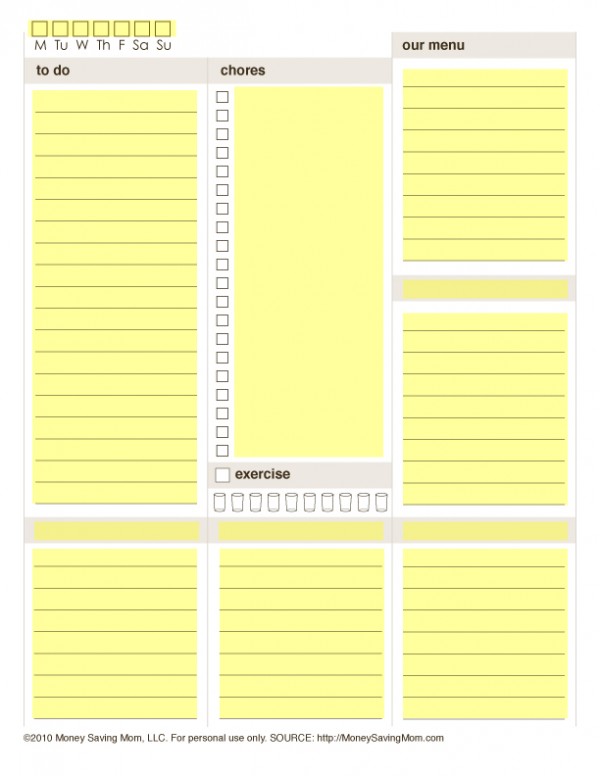
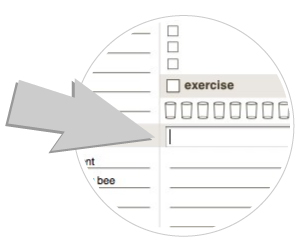
Idea: Print out one on cardstock (do front and back if need be).
Laminate it and then you can use a dry erase marker on it and reuse it over and over thus saving on paper and ink.
Thank you for sharing this! This is awesome! 😉
How do you save it?? I right click and save as…it saves as a PDF but when I try to open it, a message pops up saying that the file contains an error and is irrepairable. Does anyone have a copy they can send me?? my email is [email protected] (just put PDF Daily Docket in the subject so it doesnt got to spam)
Thanks so much!! With 3 kids under 3 this will be a BIG help
Thanks for offering this. I loved your list but it wasn’t quite right for me, just a jumping off point. Being able to customize it for my own use will make it simply perfect.
Ooooo THANKS! I love this!! The water glasses are so cute, and it’ll work out perfectly because I have been trying to increase my water intake and needed a way to track it! I’m just wondering, is it possible to change the already made titles? The one I’d like to change is “our menu” because I have no need for it- I’m a student living with my parents and don’t manage the meal plan.
I love this! Thank you so much!!!!
Thanks for these. Based on your docket, I made my own two weeks ago (a combination of a daily docket and a weekly/biweekly/monthly schedule)and it’s been working wonderfully. I work 32hrs/week, have 3 young kids (1,3 and 5) and my husband travels away from home for work 3 days a week. While my list is not as exhaustive as a SAHM’s would be, it really helps to me to keep up with things – AND it gives me some grace too, in that I know that there will be a day and time to clean the bathrooms, sweep the floors, change sheets, etc, so I don’t have to worry about it all at once. I’m also not saving everything for the weekend and feeling burned out. I’ve written in a few things that are important to me but can get easily lost in the shuffle, like reading to the kids and planning a bimonthly family activity. Thanks for the inspiration!
thank you sooo much!!
next year will be the best organized ever
Antonella
THANK YOU!!!!!!!!!!!!!! This is really great.
This is awesome. I have questions however. When I click the link to download it doesn’t download but opens within my browser (chrome) and doesn’t give a save option or anything. I tried right clicking and “save link as” it downloaded but when I click to open it I get an error message that there is something wrong with the file and it is damaged. Any ideas? I would love to use this in my daily planner.
Wow! That’s awesome. I’m very inspired to try this. Thank you!
Awesomeness! I’ve had “Schedule Lists” on my to do list for a couple weeks. 🙂 My exact plan was to recreate your daily docket on my own in Excel and then make it a pdf. God knew I needed to keep too busy to get to that for a few weeks because you would provide! Thank you!
Thank You so much for this, it is awesome! I have one question. Under the “chores” part, is there a way to add breaks like Crystals has (ie Before Breakfast/After Breakfast) I can only enter on the block lines which just kinda makes my list run all together. Please do not think I am being ungrateful – so appreciative of this tool, just didnt’ know if I wasn’t able to figure it out. Thanks again!!!
@HeatherClick the ‘Tools’ tab at the top of your Adobe and select typewriter and then click wherever you want to add text…. this is the way I found to do it anyway! I hope that helps!
@Brittany C,
Thanks. I still don’t think I am figuring it out right. I was hoping to be able to delete a box every couple rows to have a page break line in the chores list and it just doesn’t let me. Thanks for your help.
Thanks so much for these forms. Speaking of the Time Management series, is it done?? I thought you were going to have guest posts this week from people in different situations than yours, or did I miss those???
Yes, I have a bunch of great guest posts lined up. I’ve already run two and have more to come. I’m trying to space them out so people don’t get overloaded! Look for one tomorrow. 🙂
Thank you so much!! What a blessing you and this site are to so many of us. I just printed to your docket a week or so ago and played with it some trying to figure our what I needed to make the blank one more personal for me and then you blew me away when I got on today to print a blank one only to find I could not customize it! AWESOME! Can’t wait for the other forms to get done too. Thanks again for sharing so much with your readers!
Thank you! Thank you! Thank You!
Thank you so much! I have been doing something very similar to your home making binder, ever since you posted it. It has really helped! I seem to get so much more done. And seeing things checked off my list is really motivating.
Wow! Thank you, I’m so excited to try this out!
Yippee! I am SO excited! I have been using the ideas from the previous post, and I LOVE the customizable features of FishMama’s eBook and use a new sheet daily. I’m perfecting exactly how I want things, and then I’m going to get my book bound like FishMama did. All of this has helped me to be more organized and feel less overwhelmed and have a cleaner house. A huge relief.
I can not thank you enough for this!!! I discovered it early Monday evening and used it today and it is soooo wonderful! I have been looking for something like this for a while and it’s perfect! Thank you, thank you!
This form is awesome. Thank You!
What did you use to make it?
@Heather A, The design was on Adobe Illustrator, but the customization ability was done with Adobe Acrobat Pro for Mac. It can be done with Adobe Acrobat Standard too.
It keeps giving me an error, and won’t even let me open the file.
I will keep trying.
@Kelli, Have you downloaded the update version we put up this afternoon? Maybe it will work better for you. You can download it here.
Just wanted to add 2 things that have made a huge difference in my time management: staying home more and limiting my computer time.
Thank you sooooo much!!! These forms have helped me not feel as overwhelmed. I to was wondering how to taylor it to me. Thank you!!!
Thanks! I really enjoyed the series; it’s been a big help. I didn’t comment on the forms previously, but I too was thinking “This would be so much more helpful if I could enter my own info instead of hers!” I’ve been toying with the idea of designing my own, but frankly, it felt pretty overwhelming. Especially at this time of year! So it’s exciting to see I can now print out a customized docket, with miminal time involvement on my part. What a relief! Thank so much.
Thank you, thank you! I was excited to see your water glass icon, so now I can really keep up with my day!!!!
Yeah!!Thanks so much…I was going to try to make one of my own…but you saved me a bunch of time and it’s free 🙂
Me too! I used your ideas as a foundation, then scratched out some notes on how to make it work for me. I appreciate the ability to edit your form. It looks so pretty!
I am using the Daily Docket as a weekly planning page for me, with To Dos & Meals. ‘To Blog’ is ‘Work’ and ‘To Buy’ is ‘Computer Time’ (things to look up/do the next time I am on the computer). I’ve been printing my daily schedule on the backside.
Thinking of time in “Envelopes” has been revolutionary for me! So has keeping a 2 hour margin in my schedule. I also keep a list of my current priorities handy so I can review them as I plan my week. My adapted system isn’t perfect yet, but I am making great headway. Many thanks to you & your crew for all the organizational info! I never would have come up with this on my own!
You are so welcome! I’m grateful that the ideas have been a blessing and help!
Wow, oh wow! This is awesome! Thank you so much!! I asked my kiddos (ages 3 and 5) to design some binder covers for my home management binder as their Christmas gift to me, so this is perfect timing!
This is perfect! Thanks Crystal!
THANK YOU!!!!
I was in the middle of trying to design my own.
Talk about a prayer answered!
Are the Generic Cleaning Lists customizable as well or is there any way to add text to the blank PDF?
@Missi, We’re planning to make a lot of the forms that are already posted customizable like the Daily Docket is. The Daily Docket just seemed like a good form to start with since so many have been asking for a custom version. Hopefully I’ll be able to get the other ones redone very soon.
@Joy @ Five J’s, Well thanks! Such good service! 😉
THANK YOU!!
I stumbled across the customizable form this morning. Great tool! I am having trouble saving the changes as well. It will let me save a blank copy, but gives me a warning that I cannot save data typed into the form.
@Jessi, We updated the file, so you should be able to save your changes now. You’ll just need to download the file once more.
It says you can’t save the changes. You just have to print it off, I believe. Thank you Crystal for being so generous and sharing so much with your readers!
@Melissa W, We updated the file, so you should be able to save your changes now. You’ll just need to download the file once more.
I couldn’t save my changes either-only the blank document.
@jaime, We updated the file, so you should be able to save your changes now. You’ll just need to download the file once more.
Thanks! Working on mine now.
Thanks so much! This is so helpful!
Thank you for this great resource!
This is a wonderful tool! I’m having trouble saving the changes I made. It will only let me save the blank document. Any ideas? Thank you so much for making this available!!
@Holle, We updated the file, so you should be able to save your changes now. You’ll just need to download the file once more.
You are awesome!!! I printed out your versions when you did the first post, and have been meaning to make my own custom version. Now I really have no excuse… time to do it! 🙂 Thanks!!!
I found this a couple nights ago and I have to say, I really like it! My plan is to have chores that are done on specific days. I can easily check the right box and not have much to fill in under the “chore” list. Thanks so much for this!
yeah!!! Thank you!